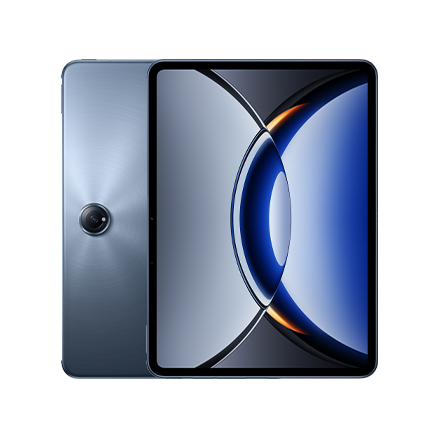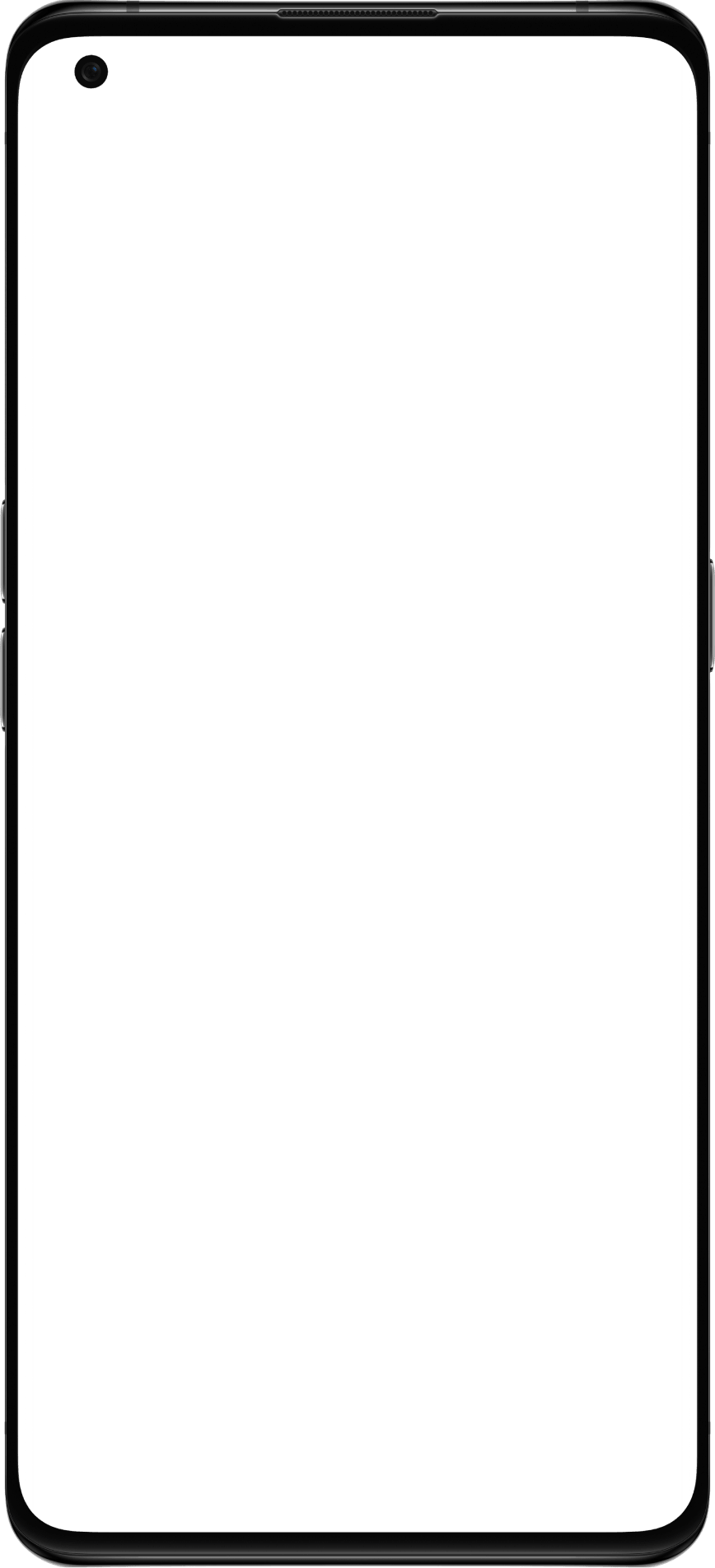ColorOS 11

19:37
Spet,15 Sunday










RAM UTILIZATION
0%
RESPONSE RATE
0%
FRAME RATE STABILITY
0%





Launch apps smarter and faster than ever
Tired of waiting for apps to launch? By learning your daily usage habits, the system can predict the app you are likely to open and preload it for you. APP launch speed can be improved by 23.63% in average. 6
Smooth and durable at all times
The system automatically cleans up junk and defrags your phone storage. This keeps your phone running just as smooth as on day 1 even after prolonged use.






-
Garbage Cleaning68.2 MB
-
Disk Defragmentation137.2 MB
-
Ram Cleaning35.6 MB
-
Database Optimization24.2 MB

Super Power Saving Mode
Chat for up to 90 minutes on 5% battery
Super power saving mode employs a series of power-saving strategies such as CPU frequency scaling and screen brightness adjustment to make your battery last longer. Under this mode users can choose up to 6 of their favorite apps to keep so they can still go about their business as usual.
Battery Guard
Charge safely, sleep soundly
Slow down battery aging. To avoid overcharging, this feature learns your daily charging routine and controls the charging speed at night. At the same time, it will ensure that your phone will be fully charged before you wake up.
Private System
Create a place that only you can access
Private system is the perfect way to protect your private data. You can create a separate system where your apps and data are independent of the original system, and make it accessible only via the fingerprint or password you set. 7
- 1. The Beta Version will be released on a batch-by-batch basis. The Beta Version is not available for residents of the European Union, the European Economic Area and carrier-exclusive models due to local policies.
- 2. The customizable Always-On Display feature is only available on AMOLED models with ColorOS 11.
- 3. Artist Wallpaper Project is not available in the EU, Russia, Kazakhstan, or Mexico, and is also not supported on the devices of certain carriers.
- 4. Nearby share is only supported on devices with Android 11 or above.
- 5. FlexDrop will be available on ColorOS 11 in October 2020 at the earliest.
- 6. It is showed as animation, but actually, it runs as a background operation and no such showed page exists.
- 7. Private System will be available on ColorOS 11 in November 2020 at the earliest.
- 8. All data in the full site are obtained by laboratories through tests carried out under particular conditions and are just for reference. Actual data may vary due to the actual application environment, devices, software versions. All data are subject to actual usage.
- 9. Product interface contents (including but not limited to UI, UX, background) displayed on the full site are provided for reference only. The actual function relies on software versions, whose launching time and the geographic area may vary. All content and function are subject to actual usage.
- 10. We would keep consistent efforts in developing products function, consequently, product interface content (including but not limited to UI, background), function feature, performance data displayed on the full site may change, ColorOS may update all contents displayed from time to time. Any aforementioned change and adjustment would occur without any special notice.