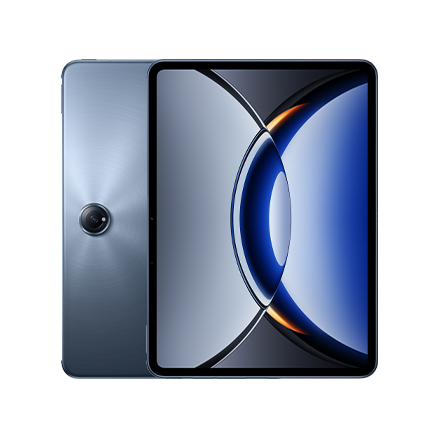Get to the head of the queue for the latest user-centric upgrades
Fast, stable, superior
We deliver a faster, more stable, and superior user experience with every upgrade.
ColorOS 14 Official Version Rollout Timeline (in June)
An official version comes after bugs found in multiple iterations of closed and open beta versions are fixed. Although we are confident that the official version is reliable with few bugs, we still recommend backing up important data before the upgrade, just in case.
-
Ongoing
-
- Find N3
- Find N3 Flip
- Find N2 Flip
- Find X5 Pro
- Find X5
- Find X3 Pro
- Reno10 Pro+ 5G
- Reno10 Pro 5G
- Reno10 5G
- Reno8 Pro 5G
- Reno8 5G
- Reno8
- Reno8 T 5G
- Reno8 Z 5G
- Reno8 T
- Reno7
- F23 5G
- F21s Pro 5G
- F21s Pro
- F21 Pro
- K10 5G
- A79 5G
- A98 5G
- A78 5G
- A78
- A77 5G
- A77
- A77s
- A59 5G
- A58
- A57s
- A38
- A18
2. The official version will be released on a batch-by-batch basis and is only applicable to certain markets.
3. This plan is not applied to carrier-exclusive models, which will be determined by each carrier.
4. There may be differences with ColorOS 14 rollout plan as the hardware configuration of the devices.
Call for participation
ColorOS | Q&A About System Upgrading
How to apply
Step 1: Apply Settings > About device > Tap the top of the page > Tap icon on the top right> Trial versions > Fill in your information > Apply Now.
Step 2: Update About device > Download Now (If the application quota is full, please wait for the next round)

Special notes:
1. Back up your data before upgrading to prevent data loss.
2. ColorOS 14.0 Beta versions are available for different base versions of ColorOS 13. For details, check the relevant beta tester recruitment post in the community.
3. Some third-party apps that are not compatible with Android 14 may not work properly after the upgrade, and this may result in issues such as crashes, lag, black screens, and reduced battery life. We recommend you go to App Market to update these apps to the latest version. 2. The system will perform adaptation optimizations in the background during the 2 days after the upgrade, which may cause your phone to heat up, lag, and consume power quickly during this time. We recommend charging your phone for 2 hours with the screen off before restarting it. Your phone can also adapt automatically with time.

Beta Version Rollout Timeline (in Jan.)
The beta version may have instability or incompatibility issues. Perform the upgrade with caution.
-
Ongoing
-
- Find X3 Pro 5G
- Reno10 Pro+ 5G
- OPPO Reno10 Pro 5G
- Reno10 5G
- Reno8 Pro 5G
- Reno8 5G
- OPPO Reno8 T 5G
- Reno8 T
- Reno 8
- Reno 7
- K10 5G
- F23 5G
- F21s Pro
- F21 Pro
- A98 5G
- OPPO A78 5G
- A77s
- A77
- A57
-
From Dec. 12
- K10 5G (India)
- A77 5G (India)
-
From Dec. 27
- Find N3 (Indonesia)
- Find N3 Flip (India)
- A58 (India)
- A38 (India)
- A18 (India)
2. The Beta version will be released on a batch-by-batch basis and is only applicable to certain markets.
3. This plan is not applied to carrier-exclusive models, which will be determined by each carrier.
4. There may be differences with ColorOS 14 rollout plan as the hardware configuration of the devices.
Call for participation
ColorOS | Q&A About System Upgrading
How to apply
Step 1: Apply Settings > About device > Tap the top of the page > Tap icon on the top right> Trial versions > Fill in your information > Apply Now.
Step 2: Update About device > Download Now (If the application quota is full, please wait for the next round)

Special notes:
1. Back up your data before upgrading to prevent data loss.
2. ColorOS 14.0 Beta versions are available for different base versions of ColorOS 13. For details, check the relevant beta tester recruitment post in the community.
3. Some third-party apps that are not compatible with Android 14 may not work properly after the upgrade, and this may result in issues such as crashes, lag, black screens, and reduced battery life. We recommend you go to App Market to update these apps to the latest version. 2. The system will perform adaptation optimizations in the background during the 2 days after the upgrade, which may cause your phone to heat up, lag, and consume power quickly during this time. We recommend charging your phone for 2 hours with the screen off before restarting it. Your phone can also adapt automatically with time.

Discover more