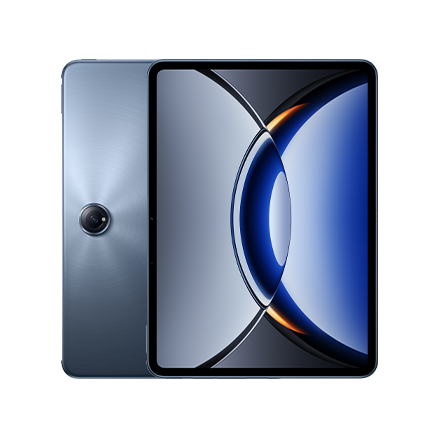10 Underrated ColorOS Features You Should Be Using

Do you know that humans only use 10% of their brains? Okay, that’s a myth - and incorrect. We actually use most of it, even for simple tasks. But maybe you’re only using 10% of all the awesome features your ColorOS can offer.
An OS is the beating heart of your smartphone experience. Nowadays, they come jampacked with quality-of-life improvements – little extras that make your usage more convenient. From shortcuts to customization options and battery-savers, a strong OS can save you time, offer you flexibility, and improve your phone’s lifespan.
For ColorOS 13 based on Android 13, we’ve compiled a list of hidden gems that you may or may not be taking advantage of. If you don’t know, now you know.

Want to skip meandering through the home screen while trying to find what you’re looking for? With Fingerprint Quick Launch activated, you can assign your most-used apps to the mini menu, then quickly access them with just a press of your finger. Perfect if you’ve got a messy home screen but only regularly use a select few apps.

With Smart Sidebar, you can also swipe left to quickly access some tools. You could screen translate a webpage, snap a screenshot, or open a Notes window. Of course, it’s totally customizable as well, so you can select your most useful app sidekicks ready to help you at a moment’s notice.

Need to browse your phone, but you’re holding a hot americano? You’re busy - we get it. Fortunately, Icon Pull-down lets you swipe down and bunch the app icons together, so you can easily tap what you need with one hand. Multitasking has never been easier.

In a similar vein, Flexible Windows lets you display a small pop-up window on top of your current display. Perfect for watching a YouTube video while replying to a text. What about productivity you say? How about joining a video call while you're writing a report? It’s a great window of opportunity.

If you’ve been blasting all these unsung functions, you might be worried about battery usage. Don’t fret – ColorOS will prompt you to switch to Power Saving Mode once your battery reaches 15% (this is customizable, though). Once activated, the power-saving optimizations include: dimming the screen brightness, disabling background syncs, lowering the screen refresh rate, and changing the auto screen-off time to 15 seconds. Make that battery last.
Bonus! Super Power Saving Mode
If it’s really an emergency, level up and use SUPER Power Saving Mode. Maybe you’re on a long bus ride with no power bank, hiking a mountain trail, or lost in the desert. Super Power Saving Mode makes additional changes, including killing all apps except for a select few of your choosing. It also notifies you how long your battery will last with the mode active.

There are more modes to tinker with in ColorOS, so why not switch it up? Simple Mode enlarges the text size and app icons while also increasing the sound volume. This makes navigation easier and more accessible – particularly effective for users with visual or hearing impairments. The bigger and bolder aesthetic could be a stylistic choice, as well.

An OS should be adaptive and flexible depending on the user, and users are getting younger and younger. Good habits start early, so if your child uses your phone, turn on Kid Space. This feature reminds young users to sit further away from the screen, correct their posture, and move to a brighter space if the ambient light is dim. It also turns on Eye Comfort Mode to protect their peepers.

Now let’s talk about protecting privacy. Auto Pixelate will blur out names and profile pictures in chat screenshots with just one tap. Convenient for when you want to share a convo but don’t want to name and shame. You can easily undo the pixelation with another tap if you decide you DO actually want to name and shame.

So, you’ve played around and had fun with all these special features. Maybe you’ve adjusted your settings and gotten your home screen just the way you like it. If you activate Lock Home Screen Layout, your personalized setup becomes fixed and immovable, so you won’t accidentally mess up your careful planning.
You’ve finished exploring, locked your home screen, and now want to do something else. Here’s a quicker route than clicking the power button: just double tap an empty space on the home screen. You could even use your knuckle (or nose?). It’s just that easy.
There you have it. Like the proverbial prospector, you’ve unearthed a goldmine of underused but underrated OS features. Find them all on ColorOS 13 and flex your newfound skills. Plus, there’s plenty more to like if you want to keep on digging!