


ColorOS 14, OPPO's most intelligent and intuitive smartphone experience is rolling out to the Find N3 Series, unlocking a new level of foldable productivity and performance. OPPO's ColorOS 14 rollout is currently underway and will reach all Find N3 and Find N3 Flip handsets by the end of April 2024.
Both Find N3 and Find N3 Flip are incredible foldables designed to help you achieve more, with Find N3 unfolding a world of possibility and pro-grade features, and Find N3 Flip empowering glance and go, cover screen actions to streamline your workflow.
With ColorOS 14, OPPO upgrades Find N3 and Find N3 Flip, combining world-class foldable hardware with advanced AI recognition, cross-device connectivity, and intuitive ways to get more done in less time, all powered by the latest in user experience innovation.
"Integrating AI in meaningful, secure ways, ColorOS 14 builds on Find N3 Series' incredible experiences and unlocks next-generation productivity for foldables like never before."—Chris Chen, Head of Software Design, OPPO

ColorOS 14 for Find N3 and Find N3 Flip
Whether you're using Find N3 or Find N3 Flip, OPPO has upgraded the ColorOS experience with the latest in UX innovations, integrating smart object recognition and AI tools to boost productivity. Experience all these features with TheUnlockr, David Cogen, as he joins OPPO at MWC 2024 where Find N3 running ColorOS 14 was debuted, and demonstrates the power of ColorOS 14 and Find N3 Series.
Smart Image Matting | ColorOS 14's new AI-powered Smart Image Matting quickly and intelligently extracts a person, group of people, animal, or object from an image, and saves it with a transparent background.

Smart Image Matting on OPPO Find N3
Whether you're looking at a photo or a paused video in the native Photos app, long press up to six connected subjects to isolate them. Once selected, easily drag and drop your content to another app, copy or save it.
Smart Image Matting makes it super easy to share personalised stickers with friends via messaging apps, save them, or drop them in the Notes app.
Smart Touch | Quickly extract images and text by turning a screenshot into a smart capture tool with Smart Touch. Activating Smart Touch on Find N3 or Find N3 Flip is as simple as taking a screenshot, then tapping Extract Content. After ColorOS analyses your screenshot, you can easily select, copy, and save content including text or images.
The process goes beyond a traditional screenshot by analysing what's on screen, intelligently identifying each element, then making it selectable with a long press so you can easily drag and drop it.
Smart Touch demonstrated on OPPO Find N3, quickly, easily extracting photos and text from a photo
Once selected, simply drag the element from the Smart Touch screenshot into another app, save it, or dock it in File Dock for quick access later.
File Dock | When you find a file, text, extract a subject with Smart Image Matting, or isolate an image or element within Smart Touch that you want to save, simply drag it into File Dock.
To activate your saved File Dock files, swipe the Smart Sidebar into view, select File Dock, and either tap a docked file to open it, or drag and drop it into your active app.
An example of how to make use of File Dock on OPPO Find N3
Anyone working across multiple OPPO devices running ColorOS 14 can enjoy multi-device syncing. File Dock content will automatically sync across phones and tablets logged in with your OPPO ID, so you can quickly access important files across devices with a swipe, drag, and drop.1
ColorOS 14 Building upon Brilliance
ColorOS 14 for Find N3 builds on what was already a class-leading user experience, thanks in part to the Global Taskbar and Boundless View.
Recapping these incredible highlights which return for ColorOS 14, Global Taskbar for Find N3 puts most used and recently used apps on-screen, with App Library making multi-tasking incredibly easy, and Recent Files placing your latest documents, files and photos at your fingertips. This is also where you can access File Dock and elements you've saved within it from all your ColorOS 14 devices.
As for Boundless View, this offers on and off-screen multi-tasking across up to three apps for a multi-screen experience in the palm of your hands, perfect for documents, web pages, video conferencing and so much more.
Productivity Unlocked with ColorOS 14 for Find N3 Series
So whether you're using Find N3 or Find N3 Flip, when combined with ColorOS 14, enjoy next-generation AI-powered productivity tools, incredibly intuitive sharing, content capture and seamless cross-device working.
1. Multi-Device sync of File Dock is only available in selected regions and countries.