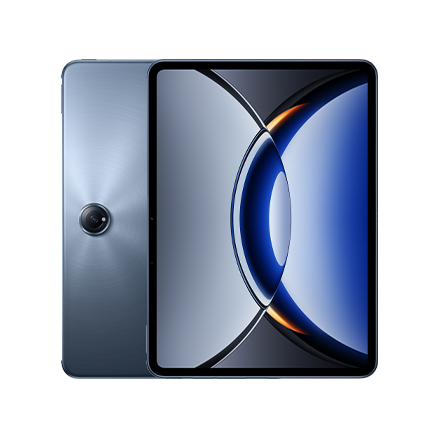What Does Your Home Screen Say About You?


There’s no place like home. You unlock your phone, and there it is – your gateway to limitless possibilities. There’s an app for everything and everything is just a tap away. But how do you arrange your home screen?
Is it a color-coded place of Zen? Perhaps you’re a visual and spiritual soul.
Do you meticulously organize into folders? Perhaps you’re a go-getter.
Is it a mess of random unused apps? An untidy home screen might mean a more carefree attitude.
Our home screens can say a lot about a person, and there are many different styles out there. What does your home screen say about you? Take a look at which category you fit in.
The Minimalist

Clutter? What clutter? The minimalist is completely satisfied with the bare bones. Calendar, Mail, and a couple of social media platforms. Default is king – ColorOS comes pre-loaded with all the essentials anyway. You might play around with ColorOS’ Simple Mode for maximum ease and efficiency. After all, less is more.
So, what does this say about you? Your minimalist style seeps into your clothing, with beige tones and unbranded polos or t-shirts. Your apartment might feature a lot of open space, polished ceramic floors, and a single-tone eggshell-white decor. You probably appreciate the simple things.
Zen and the Art of Wallpaper Maintenance

You’re not a big fan of app icons. You’re looking at your home screen every day, so you want a clean look. Shove those folders to the top and let your background bloom. Perhaps it’s a loved one. Perhaps it’s a glorious landscape you took on vacation. Perhaps it’s the Blossom Wallpaper, which gives you real-time updates on your digital well-being.
Users like this are all about Zen. You want your home screen to remind you of precious memories, or you just appreciate cool designs. You’ll often find yourself outdoors on long hikes – a chance to get away from it all. There’s a good chance you’ve mastered ColorOS’ Do Not Disturb and Sleep Modes so that nothing comes between you and you and the moment you’re living in. Those apps that were pushed to the top? Don’t be surprised if there are some meditation or yoga instructions. Peace of mind is everything.
The Color-Coder

Color coding is a popular style. Folders are organized purely by aesthetic: reds, blues, and yellows are all grouped together. Not only is it pretty, but it’s pretty useful – as long as you remember the app icon. You let your home screen explode like an artist’s canvas (and you put the “color” in “ColorOS”). You might’ve even set your horizon notification light to match your wallpaper.
It’s safe to say that you don’t just organize your home screen by color. Clothes hang from darkest to lightest, and that wardrobe has some vibrant shades, no doubt. Forget those beige tones from The Minimalist, you’ll be hitting the town in purples, oranges, or the whole spectrum. Andy Warhol would be jealous.
Organizer Supreme

Step aside Color-coder, it’s time for some REAL organization. If you’re this archetype, you definitely categorize and sub-categorize. You’ve got folders for finance, fitness, and friendship. ColorOS’ ability to adjust the shape and size of app icons is music to your ears (your music collection is probably well-organized too). You breeze past the home screen with quick reflexes – you know exactly what you want and how to get it.
Organizers like yourself are go-getters. You wake up early, go for a morning run, eat a healthy breakfast, and get ready for a productive day. At work, you transfer files with Multi-Screen Connect. Then Meeting Assistant pops up to help you make notes during a video call. If there’s a trip, you’re the one to book the flights, find the hotel, and plan the activities. You’re the boss, and you love it.
The Hoarder

There’s an app for everything, and you took that personally. Got a mobile game from a decade ago? Doesn’t matter - it’s staying. Dead social media platform? Doesn’t matter - it could make a comeback. Something you downloaded by mistake? Doesn’t matter - it could be a hidden gem. ColorOS 13’s Large Folder feature accommodates your obsession. Your home screen looks like a novelty bazaar filled with all sorts of wonders.
You see the value in everything, big or small, and you don’t want to let that go - which isn’t a bad thing. Your real home probably looks a bit like your home screen. That is, full of trinkets and unique memorabilia. You have a lot of interests, and that’s what makes you interesting.
The Hot Mess

Here we go – The Hot Mess. You’re a close cousin of The Hoarder, except much more random. You download as you go, with no rhyme or reason, only to end up with a bunch of clutter. That doesn’t faze you, though. You gleefully swipe back and forth between screens only to find out the app was where you initially looked. Besides, ColorOS 13’s Quantum Animation Engine lets you switch between apps at a rapid speed, so you’re never dawdling for long.
If you’re a Hot Mess, you find yourself untroubled by life’s worries. You enjoy the moment and you don’t want to be bogged down by mundane tasks. Carefree and easy, that’s your philosophy. Which is great!
But if you’re tired of the cluttered lifestyle, check out some tips to tidy up below.
How-To: Clean up your home screen with ColorOS
1. Large Folders
New to ColorOS 13 comes the Large Folder feature. Even if you’re not an Organizer Supreme, Large Folders will give you more space to work with on your home screen. Group some apps together however you wish (color, alphabetically, use, etc.), and breathe a sigh of relief. Plus, with Large Folders, you can click the app directly from the home screen without opening the folder itself.
2. Home Screen Layout
Here’s a ColorOS life hack for you. Simply long-press the home screen, select “Layout,” and choose your organization style from a wide range of options. Play around with it, see which is the most aesthetically pleasing, and ColorOS will handle the hard work.
3. Icon Autofill
If you’re constantly downloading new apps tidying the home screen can be a chore. Icon Autofill orders your app icons by download rather than randomly spreading them around. If you drag an app to another screen, it will also directly send the app to the next available space. It’s just another way to keep on top of things.
If all else fails, and you’re resigned to the messy home screen life, just use ColorOS’s Drawer Mode to quickly search for what you need. Happy home screening!