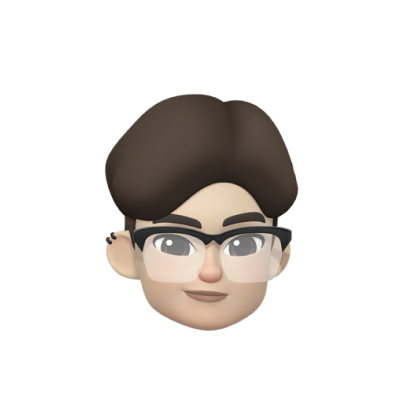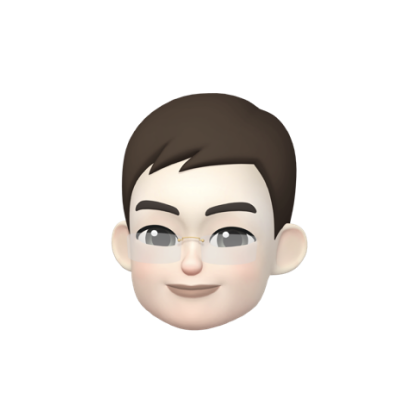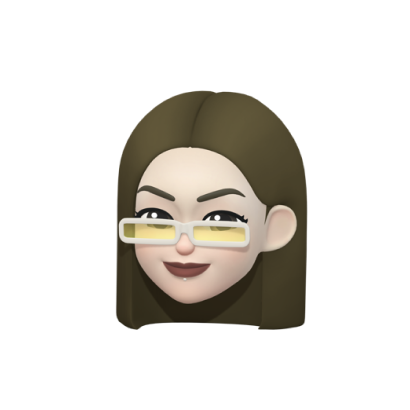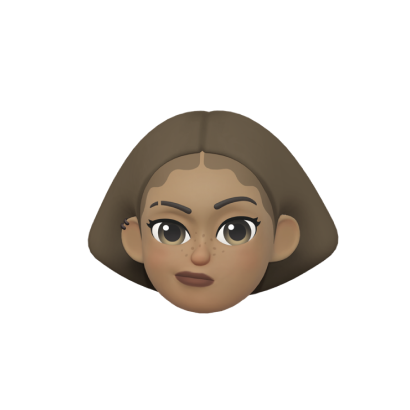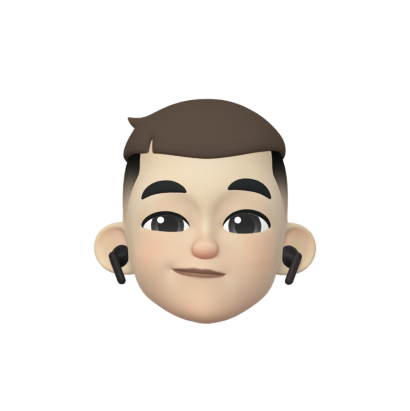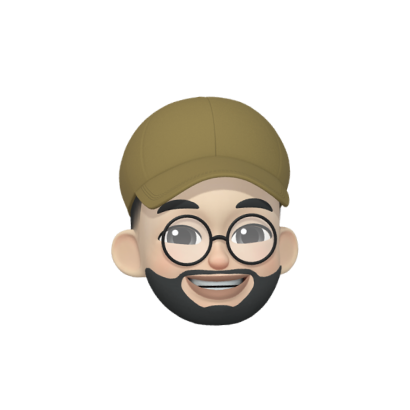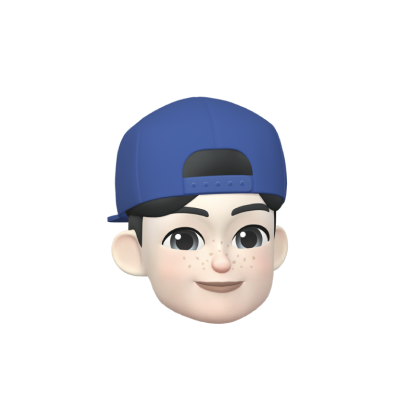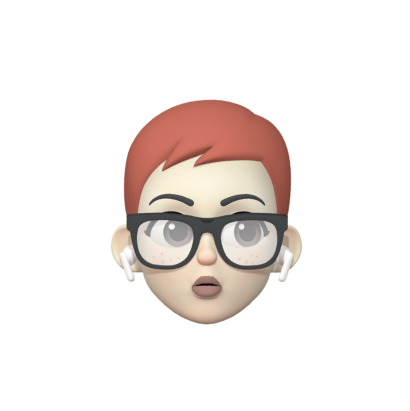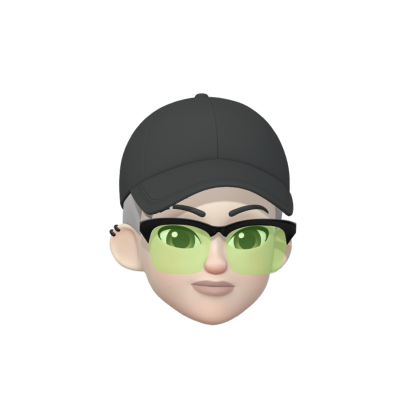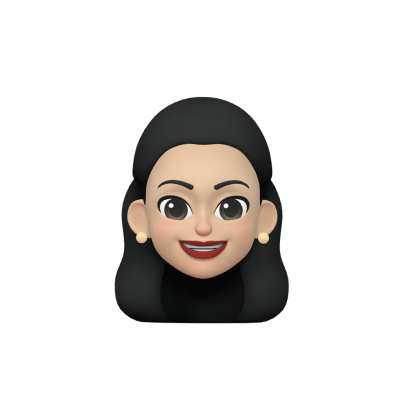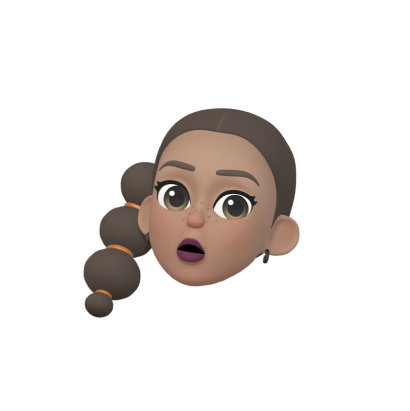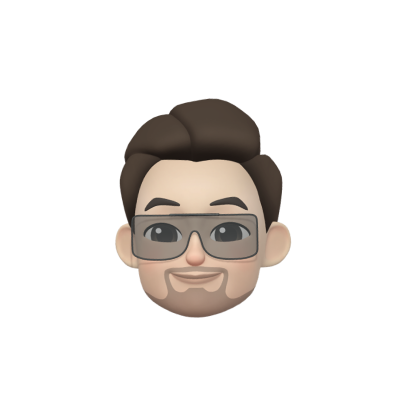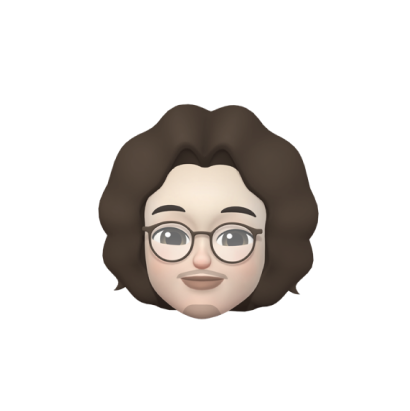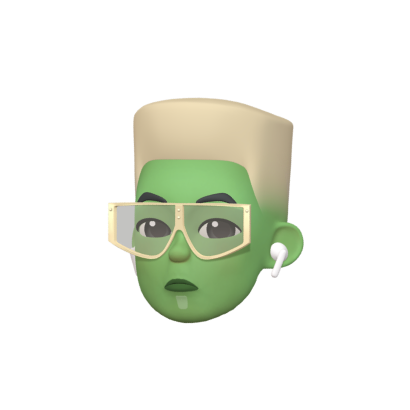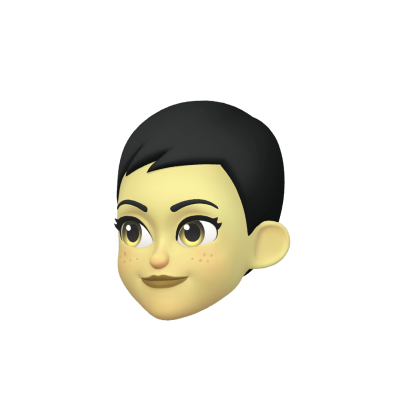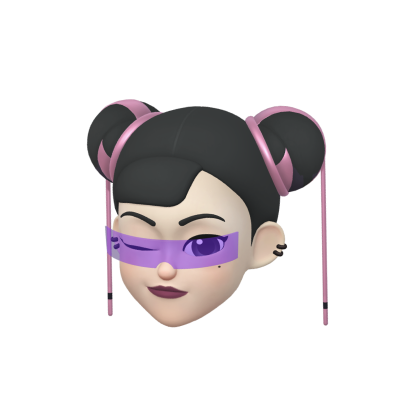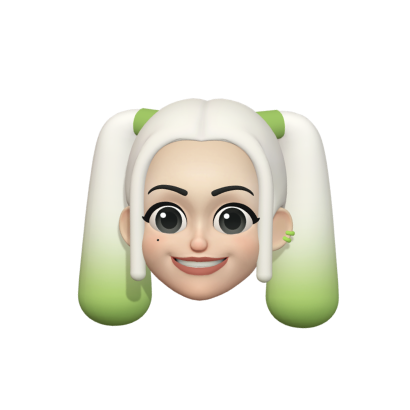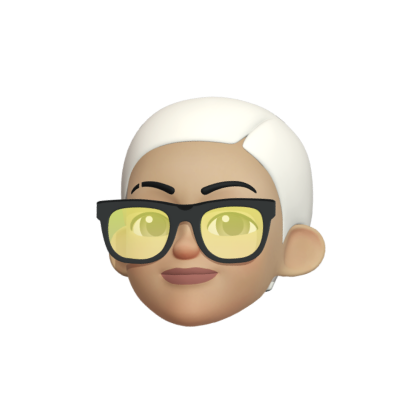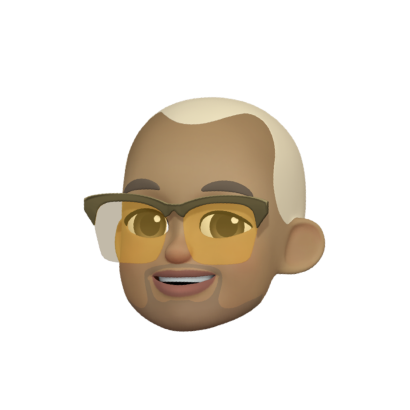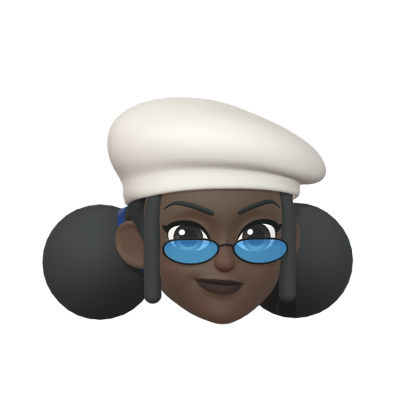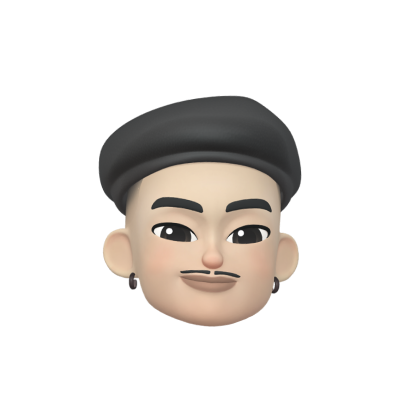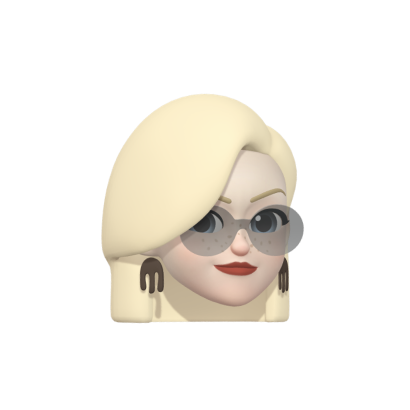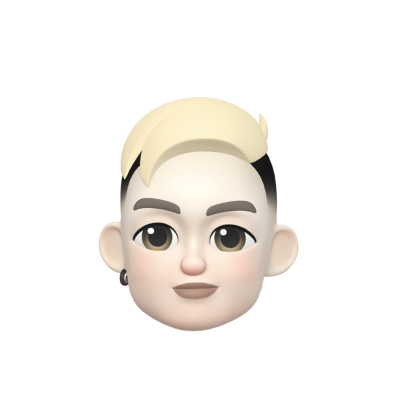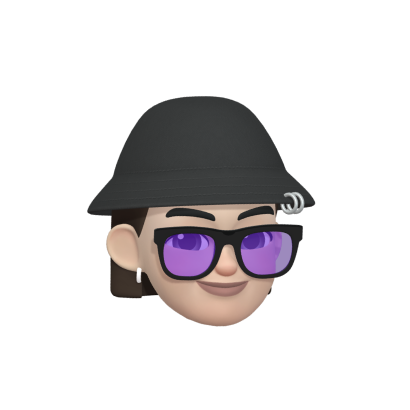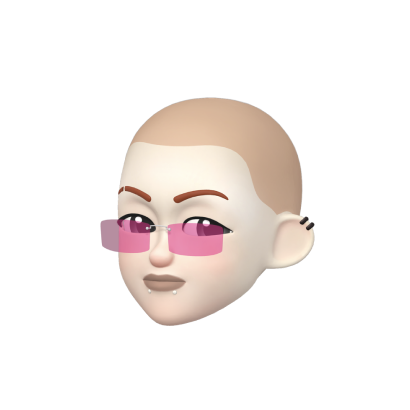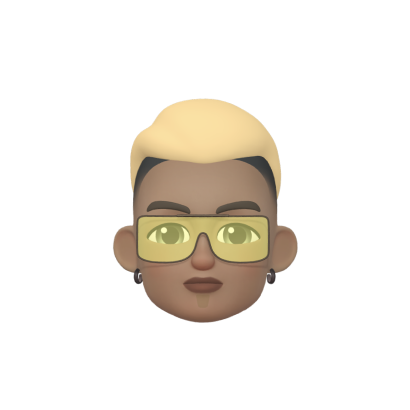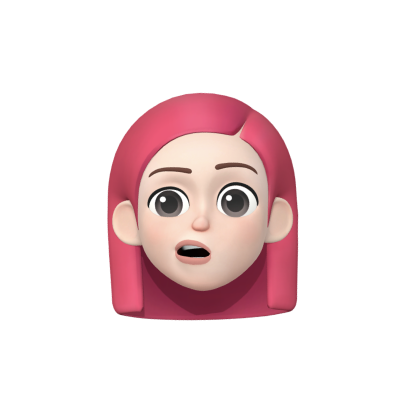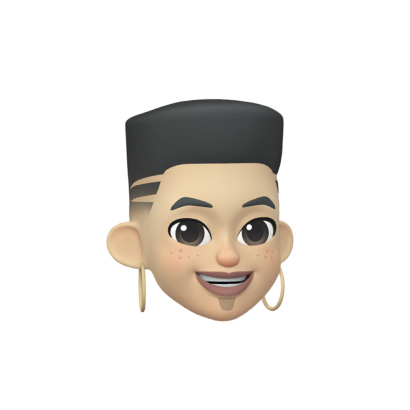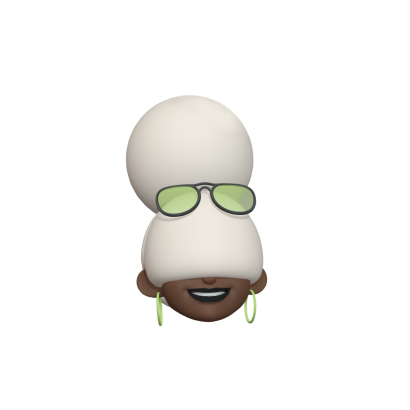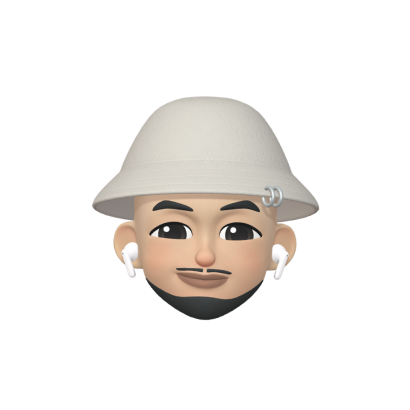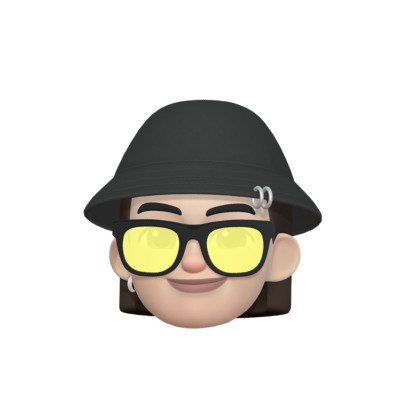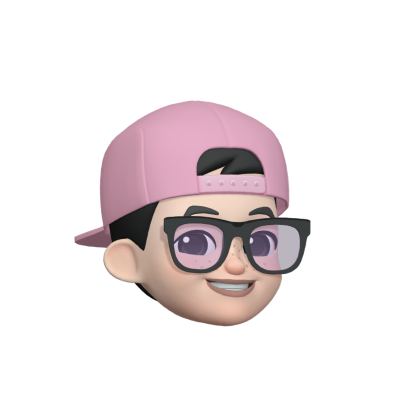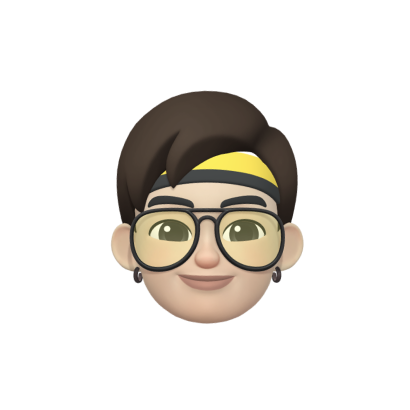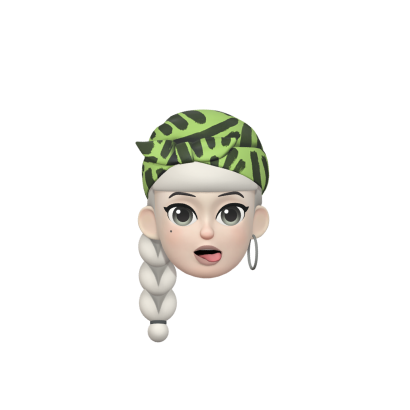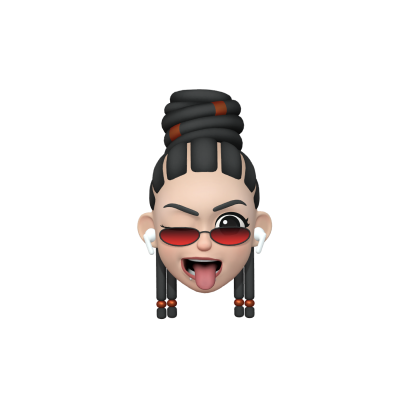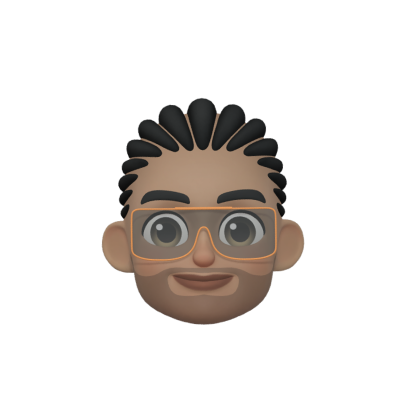ColorOS 12
ColorOS 12 at a glance

Inclusive Design
Sleek look, intuitive feel.


Omoji1
Self-expression made fresh.

PC Connect2
Instant, effortless sync.

Privacy Control3
Your permissions, your call.
It’s time to discover a whole new world of possibility.

Inclusive Design Language
Ready for a
revolutionary OS?
Your OS has never looked so good, or felt so intuitive. ColorOS 12’s sleek interface is made to bend perfectly to your needs, with a laser focus on usability.
Fully inclusive design
Experience a truly adaptive system designed to work with 67 languages, because the smartest technology is global and made for all.
Next-level focus
ColorOS 12 features a streamlined design which strips away distractions, so you can focus on the stuff you need to do—quicker, smoother, slicker.
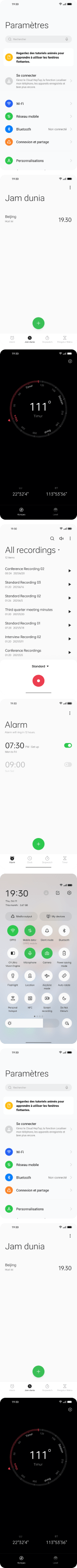
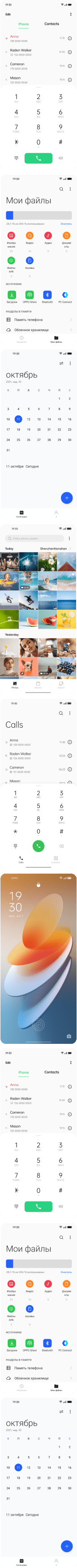
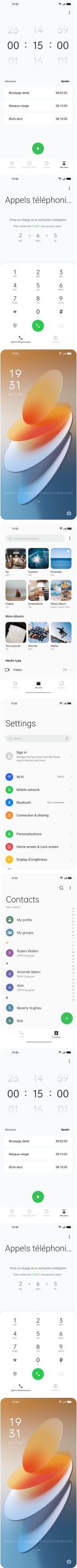
Inclusive Design Language
Ready for a revolutionary OS?
Your OS has never looked so good, or felt so intuitive. ColorOS 12’s sleek interface is made to bend perfectly to your needs, with a laser focus on usability.
Fully inclusive design
Experience a truly adaptive system designed to work with 67 languages, because the smartest technology is global and made for all.
Next-level focus
ColorOS 12 features a streamlined design which strips away distractions, so you can focus on the stuff you need to do—quicker, smoother, slicker.
3D Icons
Meet the new icon
ColorOS 12 pleases the eye with new translucent app icons. Tasteful light and shadow elements combine to create depth and a feeling of space, for sharpest-ever interface design. Each design draws from reality to make the apps instantly recognizable.
to go Omoji












PC Connect
One brain,
multiple screens
-
Seamless sync
Interaction between your phone and computer should be seamless. Introducing PC Connect—for easy sync between devices. Think of it as one brain across multiple screens. -
Because sharing is caring
+Working, browsing and playing over multiple devices is the new normal. Make your day-to-day flexible with shared notifications and clipboards, for a more fluid digital life. -
Drag and drop in seconds
+Want to edit your files, or move easily between devices? With PC Connect it’s as simple and instant as drag-and-drop or edit with one click.





Screen Translate
The language of technology
Smart Sidebar, powered by Google Lens, translates from foreign languages into your own with just a tap, with up to 100 languages supported. It can even translate text in images. Italian street signs? Conquered.
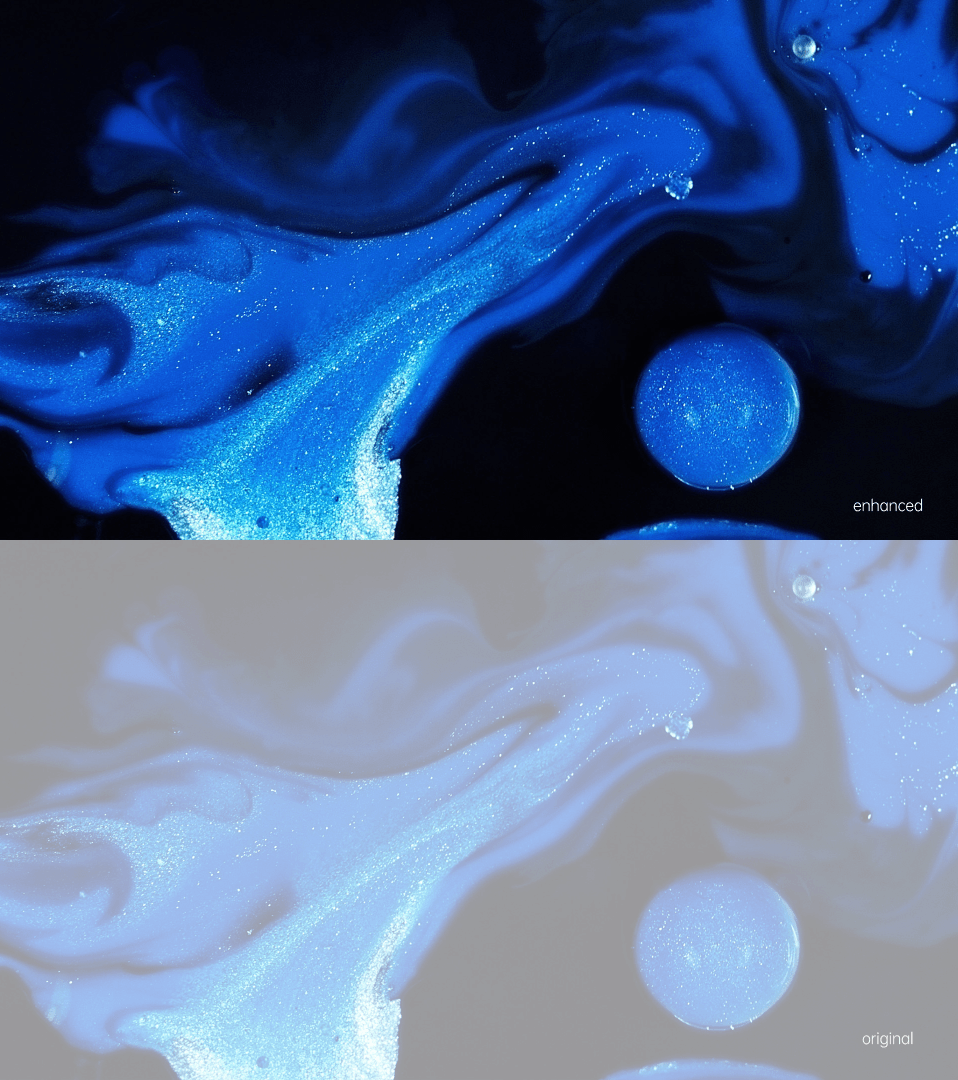
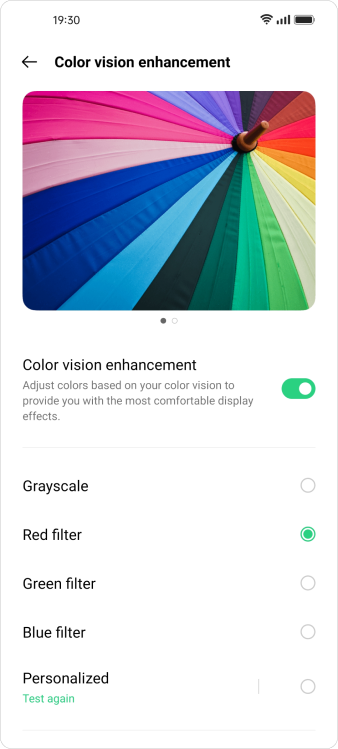




Phone Manager6
Your invisible assistant
Phone Manager does smart things so you don’t have to, optimizing performance and clearing junk without interruption. Extend battery life and expand storage with just a tap.






Your privacy,
your call



Anti-peeping for Notifications7
Outsmart prying eyes
Anti-peeping technology uses AI to sense other faces watching your screen and hide notifications—a useful way of outsmarting your nosy neighbors on the subway.
ON
OFF


Anti-peeping for Notifications7
Outsmart prying eyes
Anti-peeping technology uses AI to sense other faces watching your screen and hide notifications—a useful way of outsmarting your nosy neighbors on the subway.
ON
OFF



One-tap Power Saving
One tap to go the extra mile
Stay longer in the moment with one-tap battery power saving. Detecting and disabling the thirstiest apps in-use keeps your phone active until its next charge.

Quantum Animation Engine 3.0
Mirror reality with every touch
Quantum Animation Engine 3.0 gives hyper-smooth responsiveness-to-touch, with fluid scrolling and screen interaction that virtually mirrors real-world physics. For example, widgets have a “virtual mass”, so that each has a distinct response when dragged.




30%
Free up 30% of RAM8
-2.75%
System performance change after 36 months of usage8
30%
Free up 30% of RAM8
-2.75%
System performance change after 36 months of usage8



Which Omoji fits your style?
With immense customization options, the new Omoji makes expressing the real you fun and fresh. Explore below for a taste of what you can do with your Omoji and share them with the world!

Go back to where I was
Share your Omoji with the world
-
Will OPPO get Android 12?
ColorOS 12 is a highly customized system based on Android 12. Crafted on that foundation, our own upgrades are carefully designed to make ColorOS 12 the most streamlined and intuitive experience imaginable. -
Which OPPO phones will get ColorOS 12?
Which OPPO phones will get
ColorOS 12?1. A notification will be sent to you if an update is available. Tap the notification or manually check it by going to [Settings] > [Software Update].
2. The system will automatically show a new update. You can see a notification on the [System updates] icon.
3. Download the firmware. Best to download using the Wi-Fi network to avoid the consumption of your mobile data.
4. Tap [System Updates]. Your device will reboot and start updating, which will take a few minutes.
*Restrictions: Only applicable to Color11 upgrades to the official version of ColorOS12. It cannot be upgraded across versions, nor can it be used for alpha version , beta version updates. -
How do you make your own Omoji?
1. Open the settings-"Sign in"-account.
2. Click "Make Omoji" and "My Omoji" to enter the page for editing Omoji image.
3. Click “Create an Omoji ” and start designing your own Omoji.
4. After editing, click "Done" to save Omoji as my image or as your account avatar. -
What does Always On Display do?
Always On Display or AOD is a feature of ColorOS. This feature will make sure you won’t miss the important information while the phone screen is off. AOD provides you with various AOD styles, including portrait silhouette, text, Omoji, custom patterns, text and images, clocks, watch faces, and images. It allows you to create an Omoji on the AOD settings page. You can create up to 20 Omoji characters( each character has 3 movements (squeeze eyes/open mouth/smile) on the creation page. -
How can you connect OPPO mobile phones to PC?
Interaction between your phone and computer should be seamless. Introducing PC Connect—one brain across multiple screens for easy sync. Make your day-to-day fluid and flexible with shared notifications and clipboards.
●Bluetooth® connection
1. Click the “PC Connect App” in your computer to find the phone
2. Find the “multi-screen collaboration” option in your mobile phone’s settings or control center, and switch it on.
3. After your computer finds your phone, a pop-up box will appear. Click "Connect".
4. Click "Allow" on your computer to complete the connection.
5. If you see a phone interface appear on the computer screen means the connection is done.
●QR code
1. Open the scan code link in the computer "PC Connect"
2. Turn on the camera in the phone to scan the code
3. The computer card found on the mobile phone pops up, click to establish a connection
24*7 including Holidays
Hotline
18001032777
9:00~19:00 MON-SUN Including holidays
Premium Hotline
919958808080
For Reno & Find Series
24*7 including Holidays
Service Center