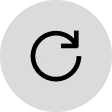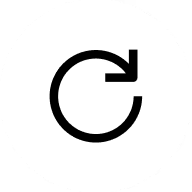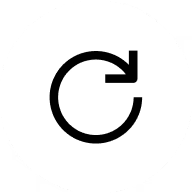Discover the power of OPPO AI that boosts your creativity and productivity. With our innovative Trinity Engine and Luminous Rendering Engine, enjoy seamless interactions and an effortless tech life.




.

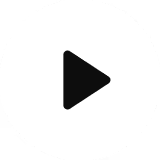
OPPO
AI
Simply
Brilliant
AI Photo Remaster



AI Clarity Enhancer
From "Ugh" to UHD
AI Clarity Enhancer transforms low resolution pictures and cropped photos into crisp, clear, natural looking ultra-high-definition images. From poor quality to ultimate clarity in a click.
.












AI Reflection Remover
AI Unblur
AI Eraser
AI Perfect Shot
AI Studio
Truly See Through
Capture a world of wonders, as you shoot through any window reflection free. AI Reflection Remover turns panes of glass from a photo op barrier to an exciting new way to capture pics.
Amp Up Action Shots
Is motion blurs messing up your pics? AI Unblur restores natural details, colours, and textures such as skin and hair, so you can truly appreciate those moving moments.
From Photo Fails
to Stellar Shots
to Stellar Shots
Whether it's a mark on your clothes, a wandering pet, or a photobombing stranger, circle or tap unwanted elements of any image to see it seamlessly repaired in an instant.
All Together Amazing
Perfect moment ruined by closed eyes? AI Best Face magically opens closed eyes whilst AI Clear Face enhances the clarity of facial features, restoring your image to its intended awesomeness.
Let Your Imagination Run Free
The new AI Reimage option transforms your photo into stunning artistic styles, adding a rich variety of textures and a vibrant, playful essence to every image.
AI-infused Productivity
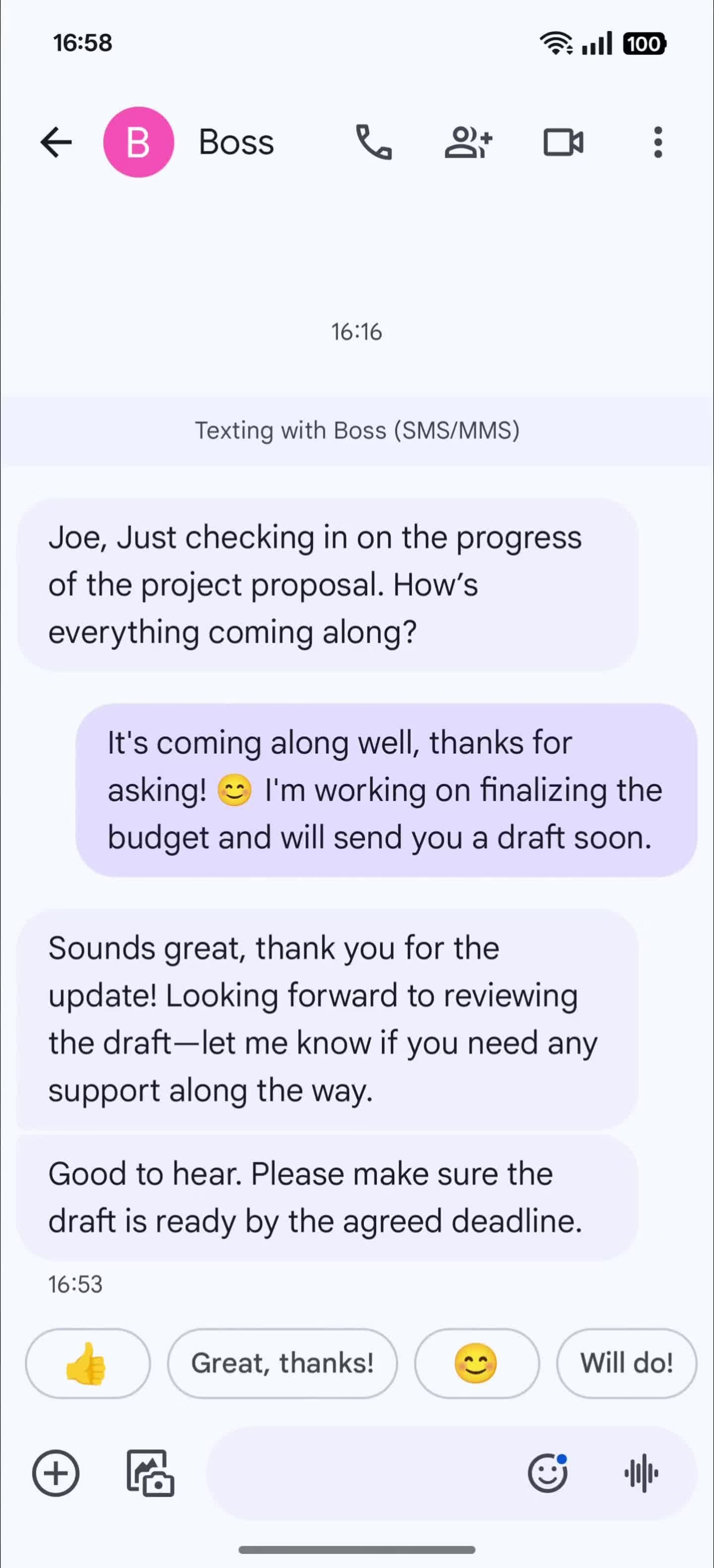
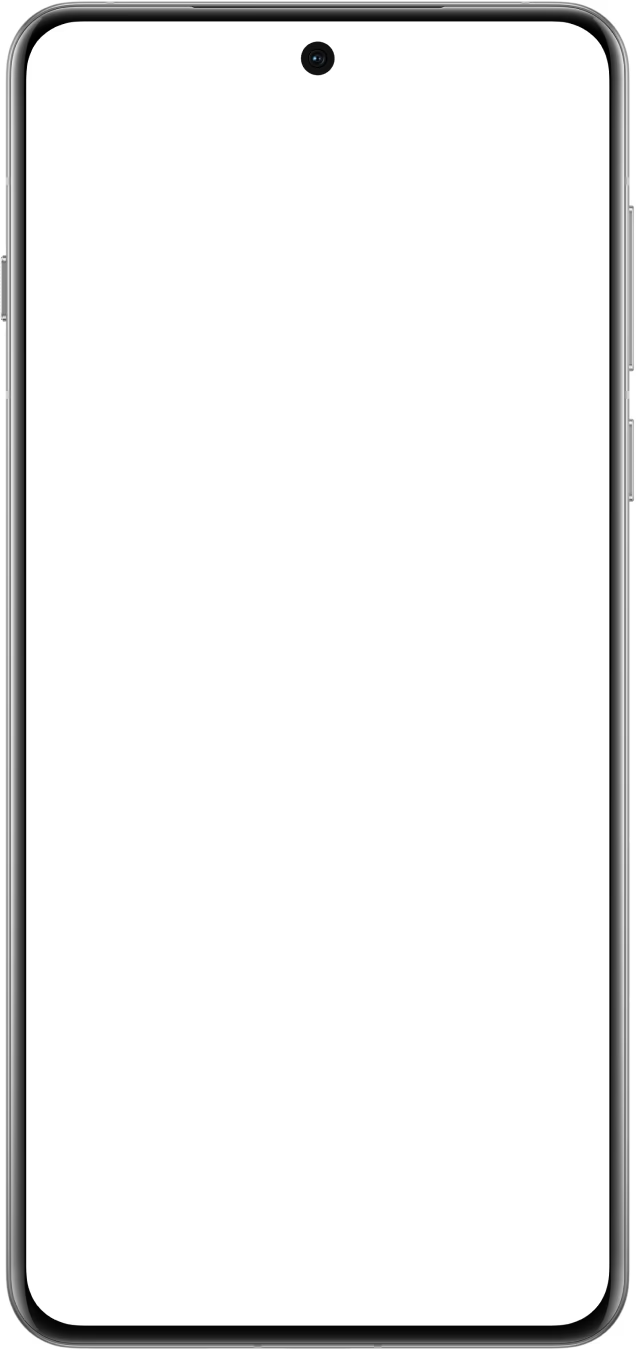
AI Reply
AI Toolbox1
Your Productivity
AI-dvantage
AI-dvantage
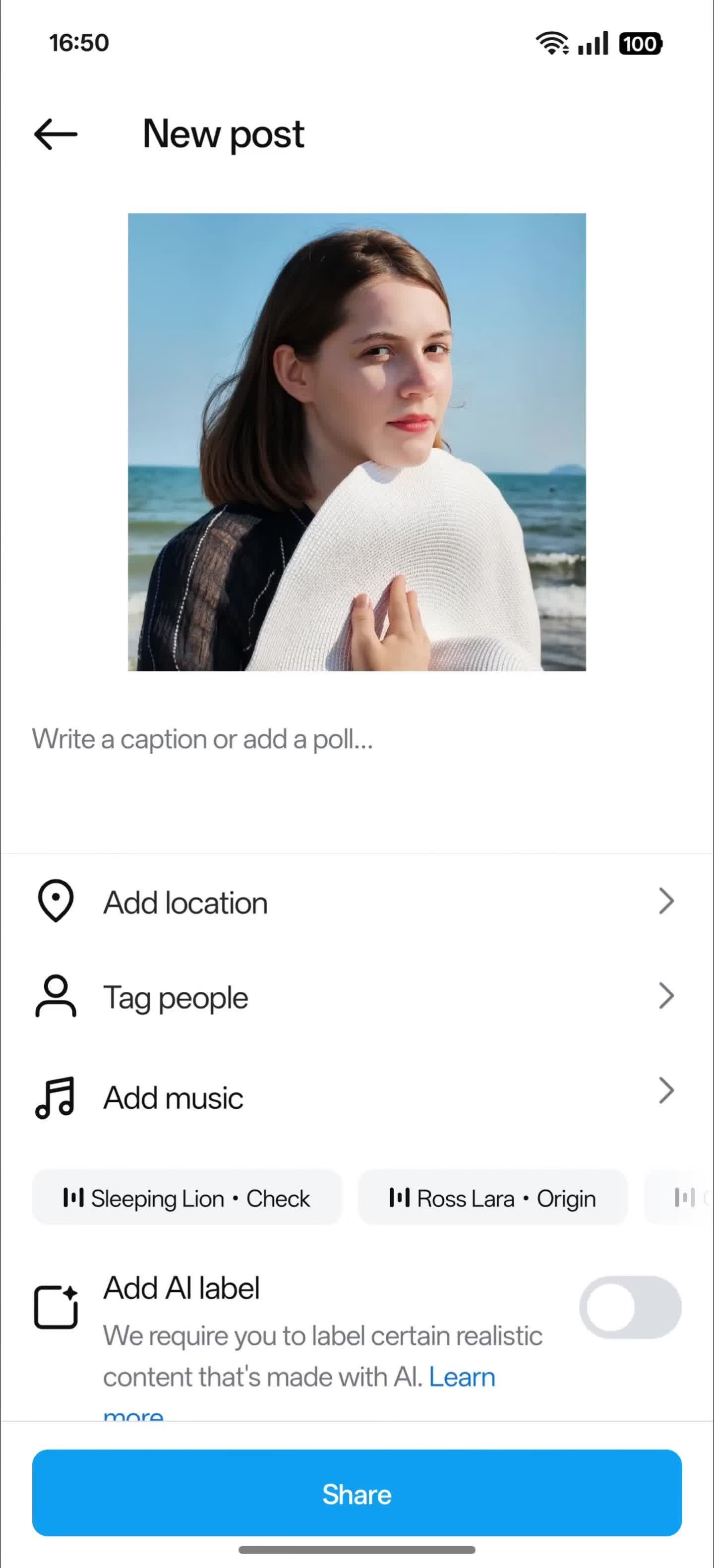
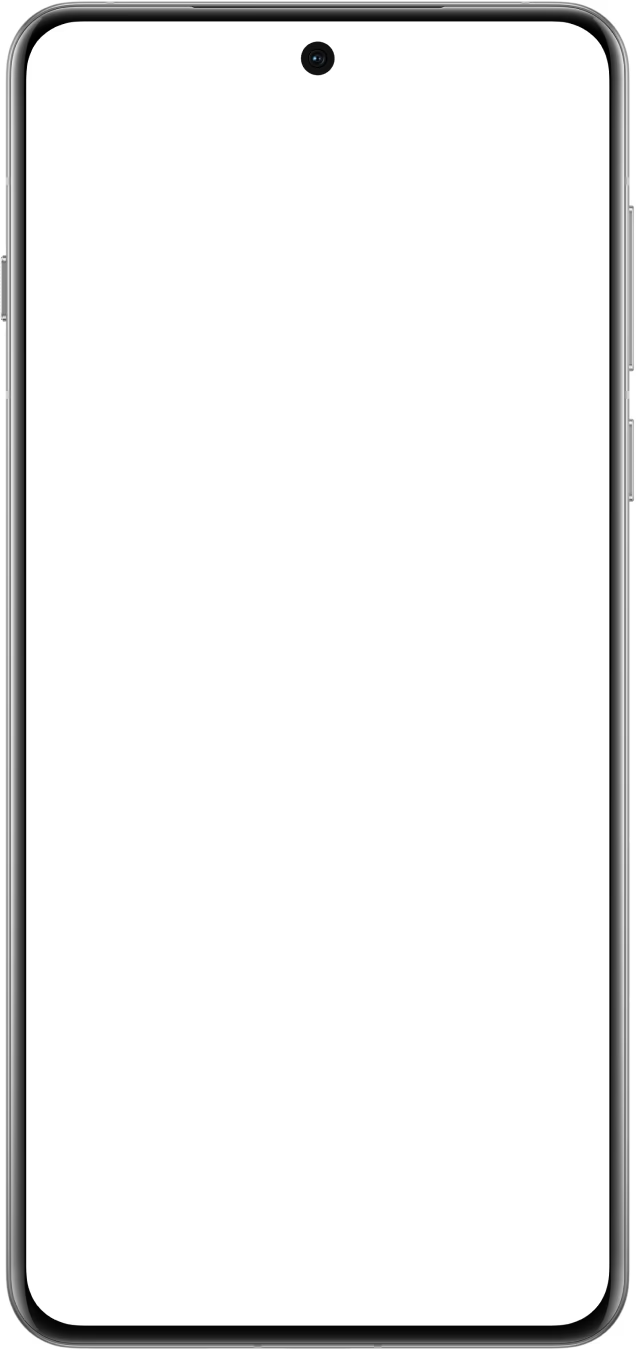
AI Writer
Streamline your workflow with AI Toolbox: summarize complex web articles, craft social media captions, draft emails, rewrite content, and get chat suggestions—all solved by swiping out the sidebar.

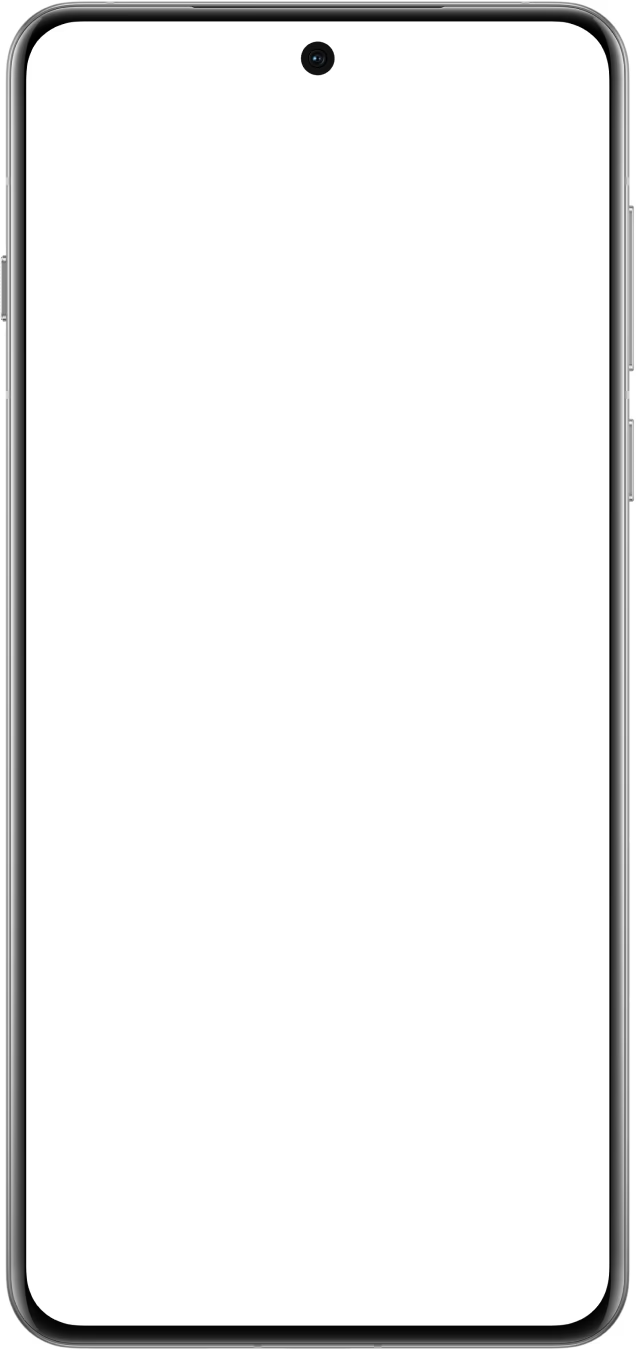
AI Speak

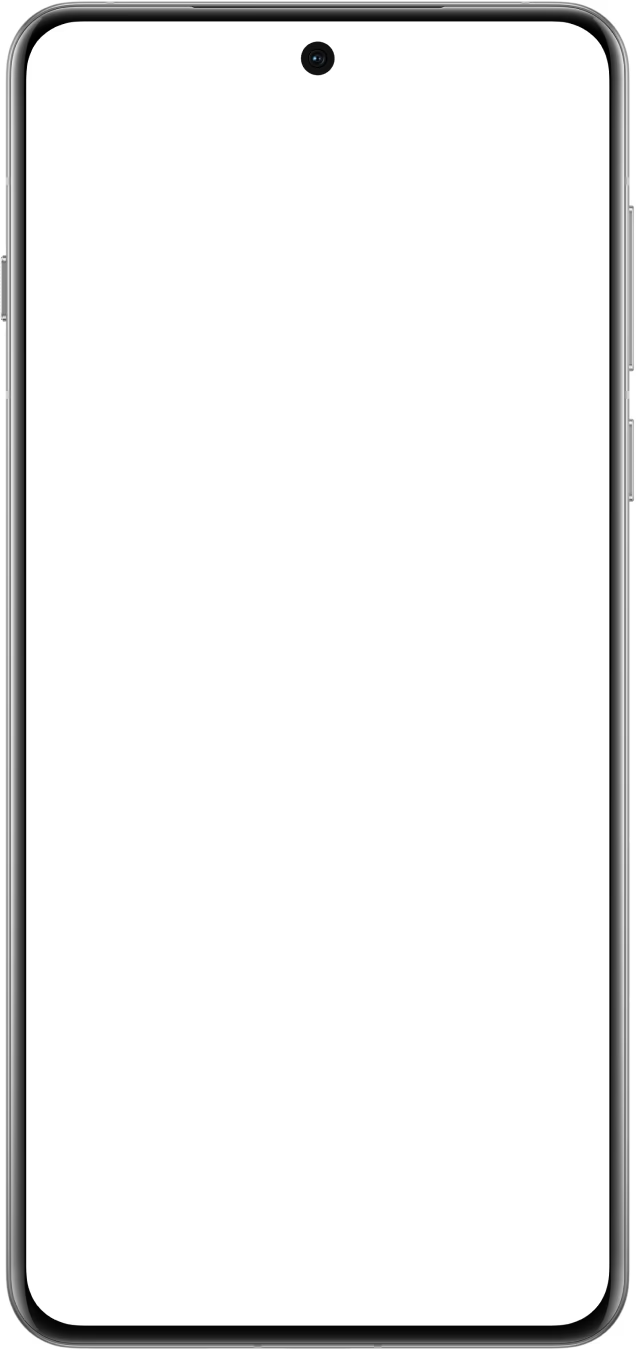
AI Summary
.
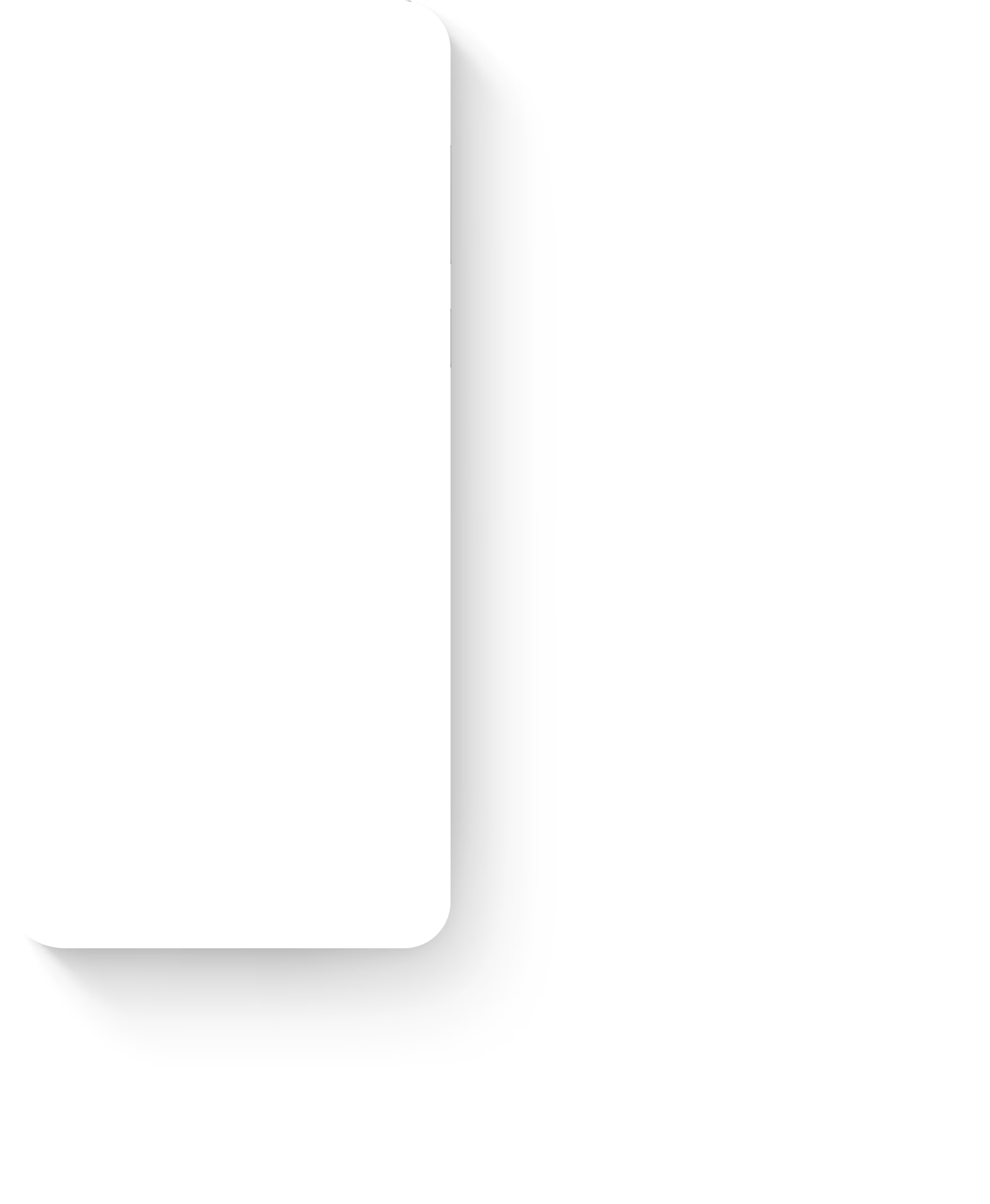
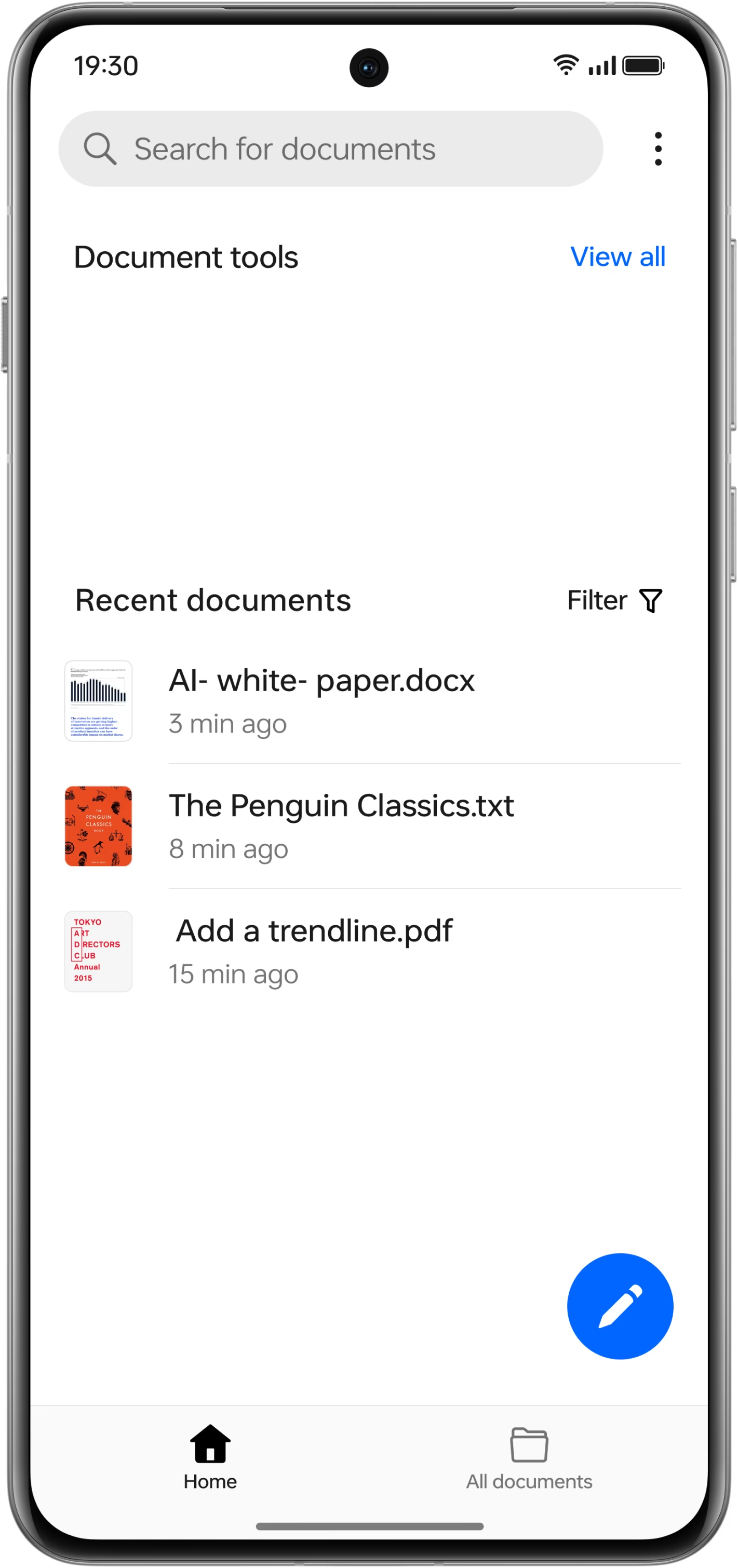
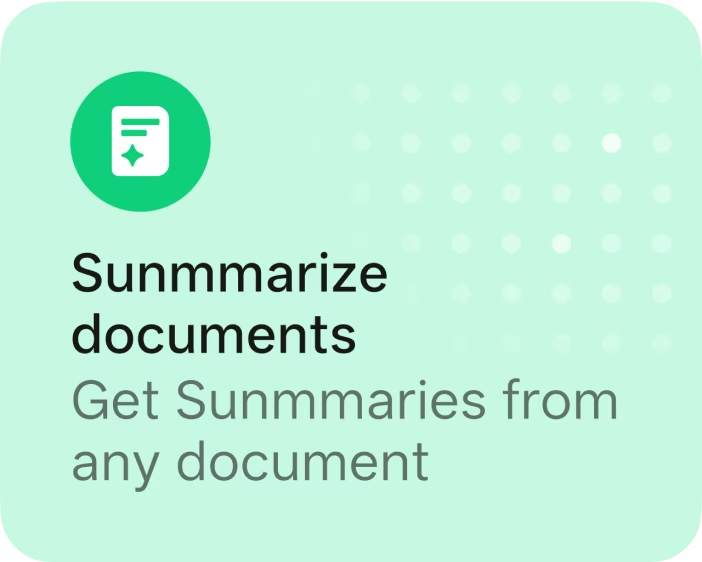
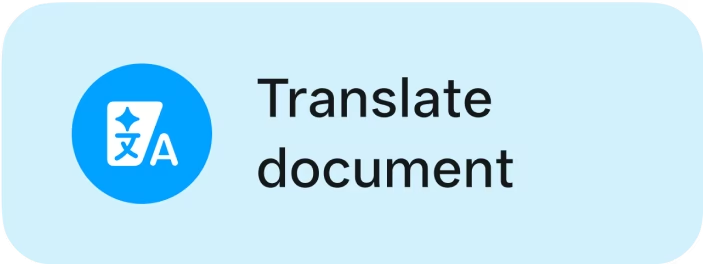

Documents2
Be A Document Dynamo
AI Docs provides one-tap translations and summaries of documents as they arrive on your phone, along with the ability to quickly convert different formats into PDF files.
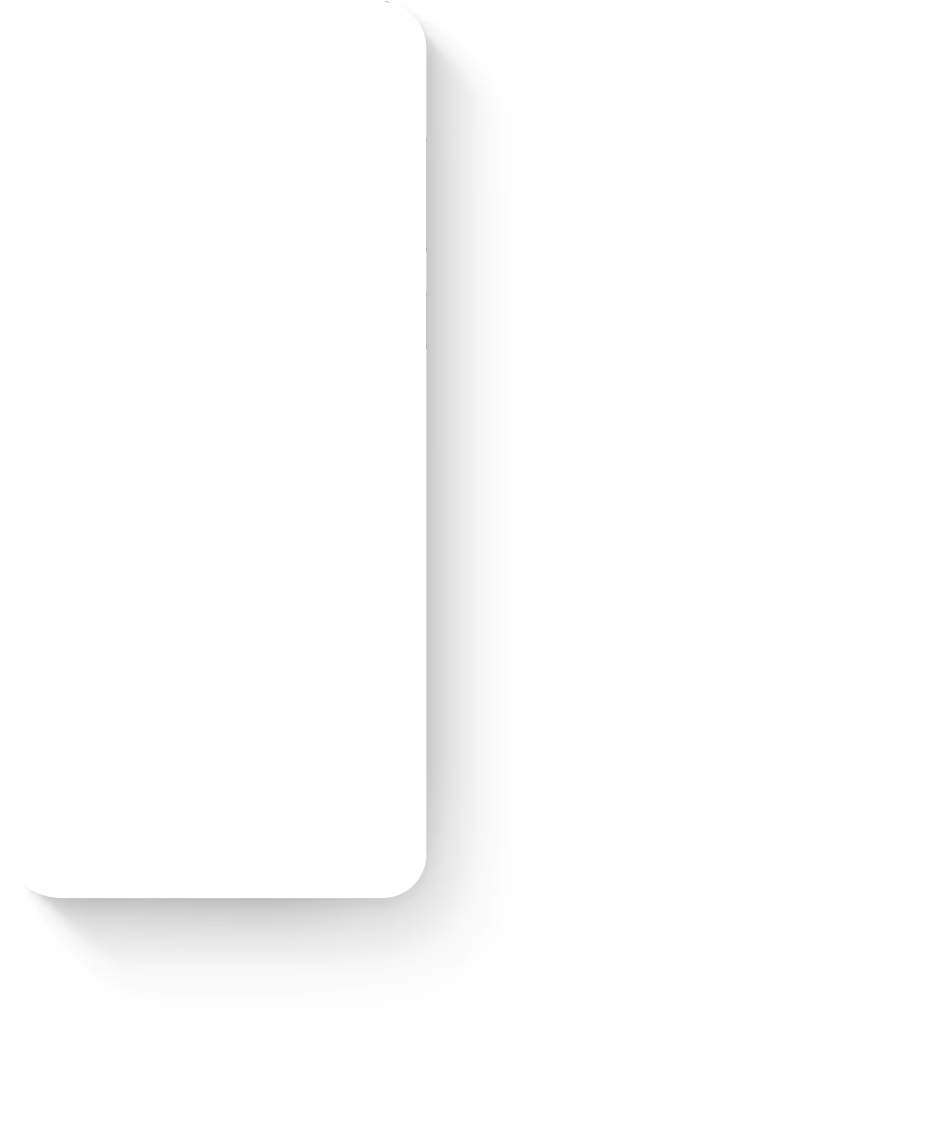
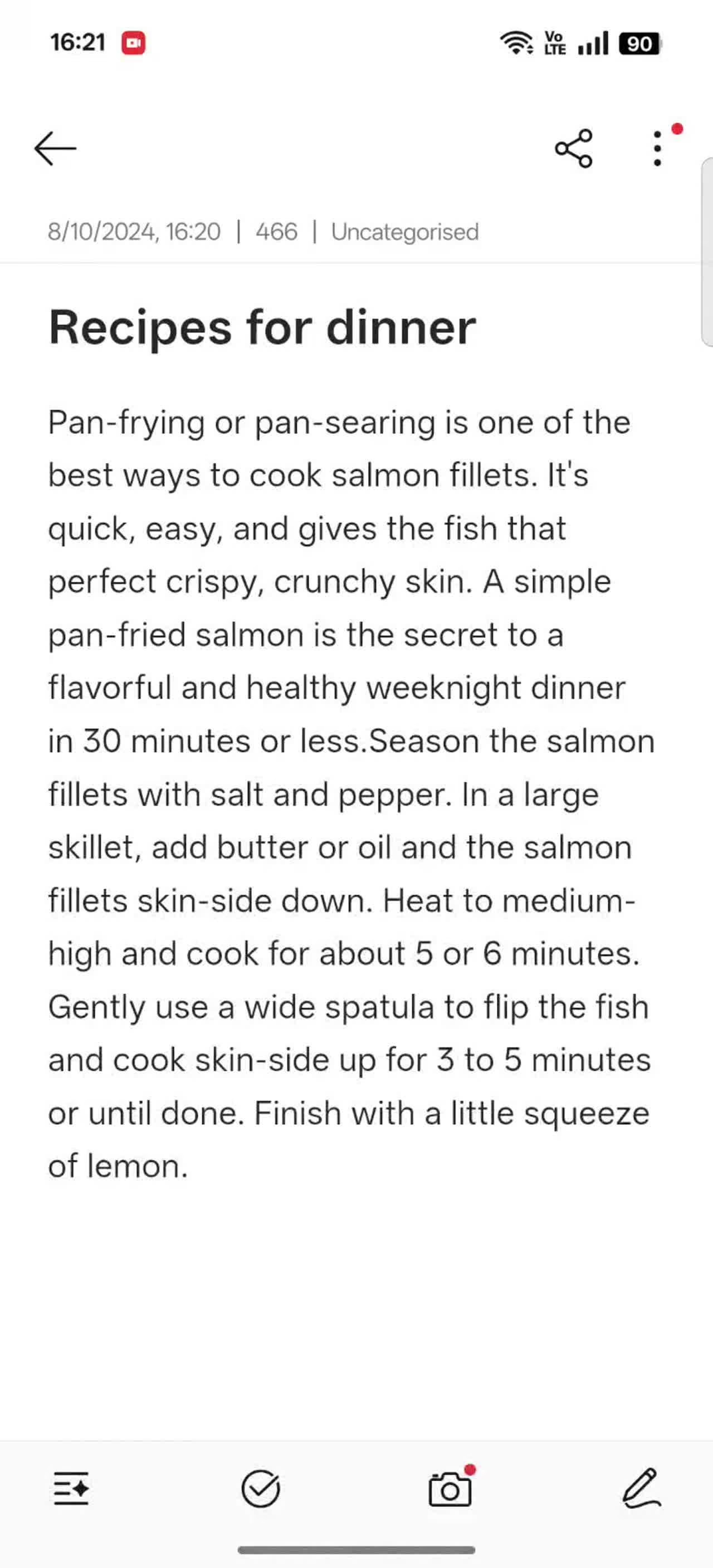
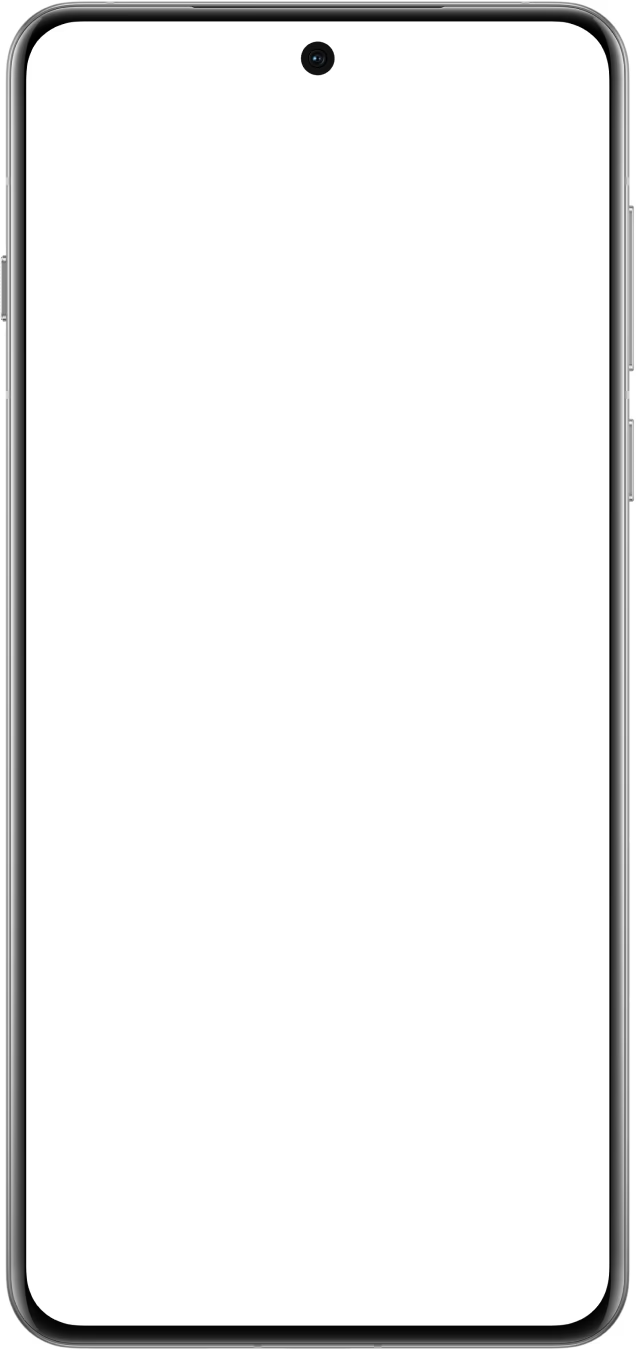
AI Assistant for Notes
From Chaos to Clarity
Scribble down thoughts, ideas, and memos in any order then organise them in a single click. You can also choose to polish, expand, condense, or continue them, all powered by AI Assistant for Notes.
AI Recording Summary3
Meeting Minutes, Mastered.
Say goodbye to tedious meeting minutes. With the Recording Summary feature in Recorder, effortlessly create your meeting minutes with a single click.


Smoothness
like
never
before

Trinity Engine4
Performance in Triplicate
The Trinity Engine features smart caching that optimizes CPU and system performance, enhancing data access speed for both CPU and GPU. It also features a powerful software accelerator that enhances performance across tasks—delivering up to 3x improvement in algorithm efficiency for smoother multimedia playback, file decompression, and seamless app launches and switching.
22
%
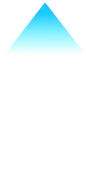
Overall System Smoothness5
12
mins
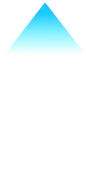
Longer Battery Life5


Luminous Rendering Engine
Seeing is Believing
Revamp the Android rendering framework to experience ultra-realistic motion and seamless simultaneous animations with the Luminous Rendering Engine, showcasing the most comprehensive interruptible and parallel animation effects in the industry.
18
%
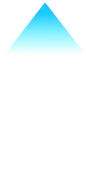
Response Speed6
40
%
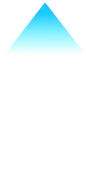
Control Stability6
Two Engines
One Smooth Journey
One Smooth Journey
.
Where Every Game
Comes Alive
Comes Alive

HyperBoost
Play to Win
Tap into a competitive advantage playing resource-intensive, power-hungry mobile games. HyperBoost harnesses AI for smart performance management and consistently stable frame rates.

Holo Audio
Where Sound Meets Space
Build a cinematic-level immersive audio experience with up to 12 independent audio streams playing simultaneously. Enjoy clear differentiation of every sound source while gaming, chatting, or listening to music.
Your World Connected




Touch to Share
Touch. Share. Celebrate.
Seamlessly connect Android and iOS, exchanging photos and videos with friends. Break barriers and bring moments closer together—just a simple touch to connect and cherish what matters most.7
.
Aqua Dynamics8
High Profile
Low Interference
Low Interference
Switch tunes, tap a timer, or check where your ride is, easily, instantly. With Aqua Dynamics, high-profile and time-critical information is surfaced without shouting for attention.




New
visuals
that
spark
joy
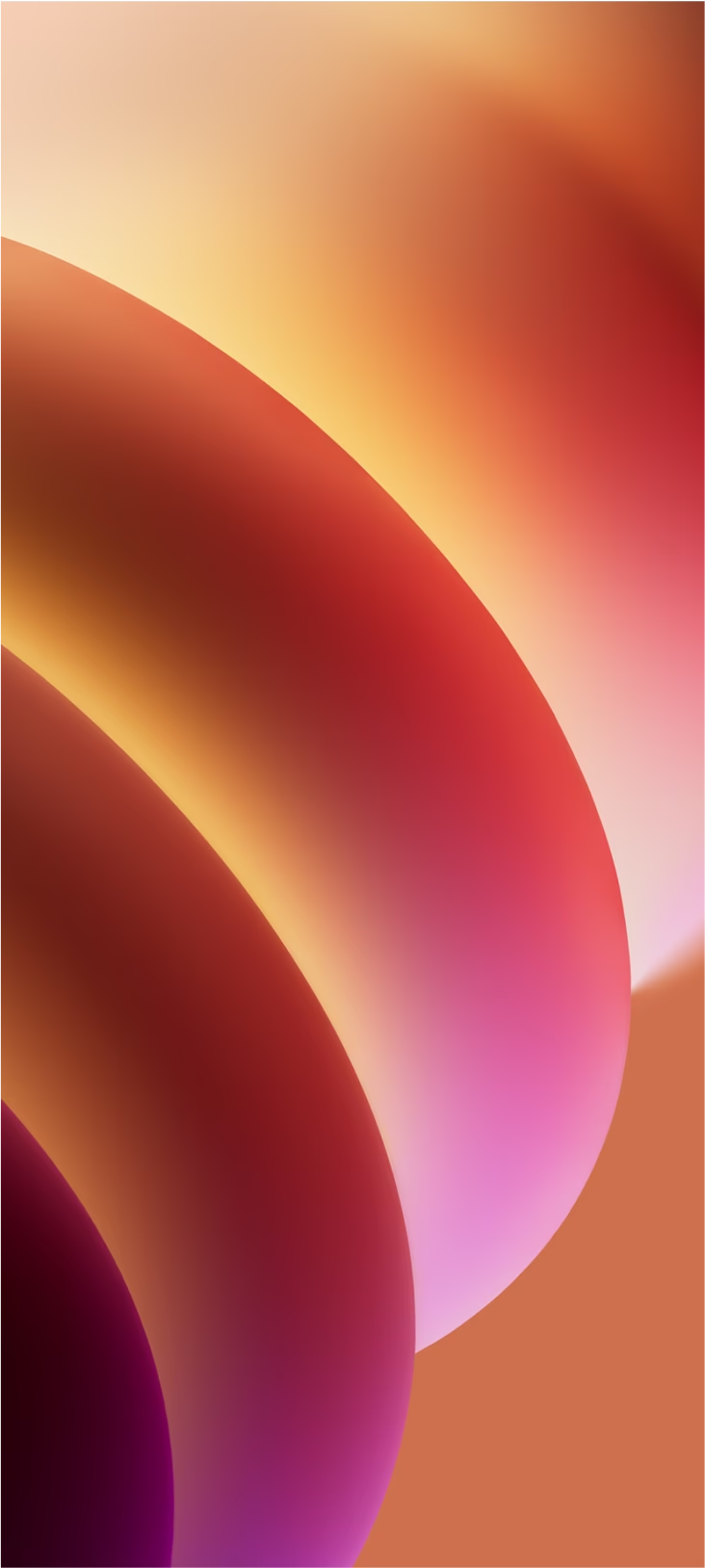
Designing Comfort
into Reality
into Reality
Our new visual suite has been reshaped with delicate details, textures and lighting to create a sense of immediate familiarity and intuitive feeling.
.


Luminous Motion Effects
An Aura of Wonder
New dynamic motion effects bring everyday actions like charging and fingerprint access to life, enhancing the experience and visual pleasure of your normal routines.
Make it Uniquely Yours
Flux Themes
This Time It's Personal
Increased flexibility in layouts, effects, themes, and wallpapers means you now have almost limitless personalised combinations, enabling you to create a unique phone setup that reflects the real you.
















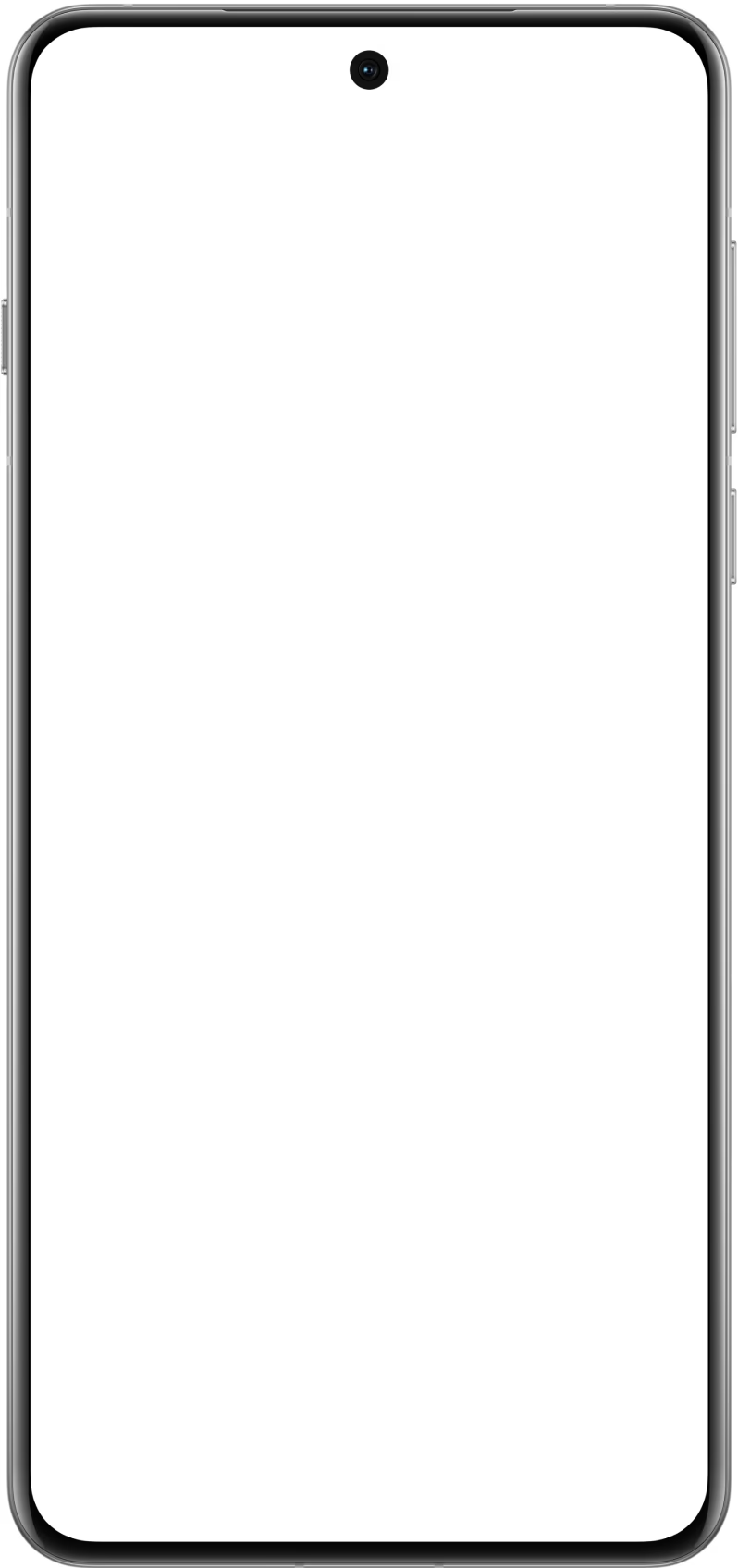
.

One Take Animation
Seamless Screen
Switches
Switches
Stylish and personalised animations take you seamlessly between Always-On Display, Lock Screen and wallpaper, reflecting your unique style.
Your
Privacy
Our
Priority
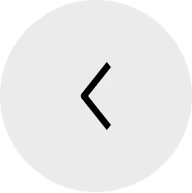
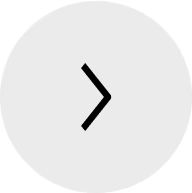
Remarks:
* The Al features described on the page may not be included in the software version at launch. In some countries and regions, these Al features wilI be updated via OTA. Please refer to the features in the actual version.
* An Account login may be required to access certain OPPO Al features.
* OPPO AI features will vary due to regional laws and cloud-based capability of the user's location. You need an internet connection to use AI-related features.
* OPPO AI features displayed on the product pages in this website (including but not limited to UI and background) are only to demonstrate the functions. These functions are part of the various software versions and may vary according to the time and place (region) of launch of the different software versions. Please refer to the functions and pages in the actual version.
1. This feature will automatically activate the corresponding AI functions based on the front-end application. The actual supported applications may vary according to usage conditions.
2. Document summaries only support Word and PDF formats, while translation supports Word format. Rewriting is supported for both PPT and Word formats.
3. Recording Summary is subject to model and eligibility restrictions. Performance may vary based on language, accent, environment, software and hardware optimizations, network conditions, legal regulations, and individual usage habits. Actual user experience may fluctuate across different scenarios.
4. Due to factors like differences in technical software and hardware optimization, network environment and personal habits, the actual experience may change dynamically according to different scenarios. Please refer to the actual experience.
5. Data is based on tests conducted in OPPO Labs comparing ColorOS 14.0. Actual experience may vary due to differences in software and hardware optimization, network conditions, and personal habits. Please refer to real-world usage.
6. Data is based on tests conducted in OPPO Labs comparing ColorOS 14.0. Actual experience may vary due to differences in software and hardware optimization, network conditions, and personal habits. Please refer to real-world usage.
7. Transfer between OPPO devices and iPhone/iPad requires the "O+ Connect" app, with software compatibility for ColorOS version 15.0 or later and iOS/iPadOS version 15.0 or later.
8. Please refer to the actual experience for device models and application service types supported by Aqua Dynamics. Part of the product/service information is provided by third parties. OPPO does not warrant the authenticity, accuracy, and completeness of any information, content, advertisement and promotion (hereinafter referred to as "Information") provided by third parties, unless otherwise specified by laws and regulations. Such Information may include links to third-party websites, products and services.
9. The theft detection lock feature ensures that the screen will lock if this setting detects that someone has taken your device and run away. For example, it can recognize a significant change in location and movement, triggering the lock screen. Actual detection results may vary by situation; this feature cannot guarantee 100% effectiveness, so users need to protect their belongings. Sensitive operations may include changing passwords, making payments, resetting the phone, and other scenarios requiring personal authentication. Users must enable this feature to utilize it.
10. Product features and interface contents (including but not limited to UI, UX, background) displayed on the full site are provided for reference only. Please refer to the actual product. Please contact local carriers and sales service for detailed information.
9:00~19:00 MON~SAT including holidays
9:00~19:00 MON~SAT including holidays
Hotline
180014411163
Toll-free: PLDT, Smart & Sun users
9:00~19:00 MON~SAT including holidays
Hotline
180089028334
Toll-free: Globe & Sub-sidiaries users
9:00~19:00 MON~SAT including holidays
Premium Hotline
180014411192
Toll-free: PLDT, Smart & Sun users
9:00~19:00 MON~SAT including holidays
Premium Hotline
180089474099
Toll-free: Globe & Sub-sidiaries users
9:00~19:00 MON~SAT including holidays
Service Center