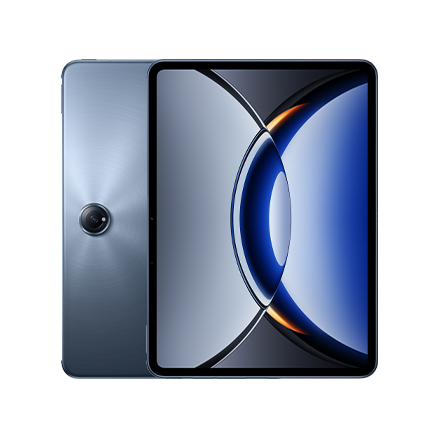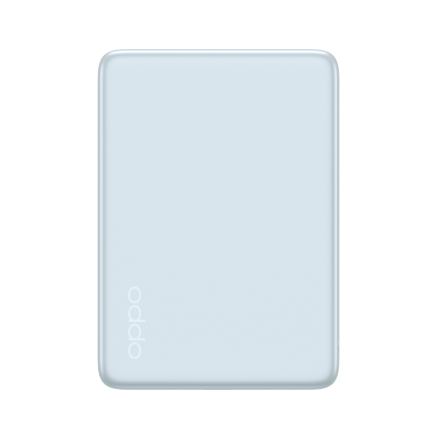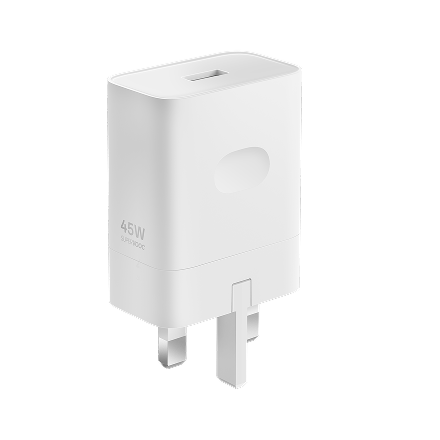10 tips before you travel abroad

Few things in life are more rewarding than spending your much-deserved break at a peaceful resort far from city noise. However, a restful vacation can turn into a headache with a few missteps. Fear not, dear reader; we're here to give you a few tips and tricks to get all the right steps in place.
We will split this article into two parts: what OPPO can do for you and then a few handy reminders before you head to the airport. For those who love staycations, you have nothing to worry about. It's your city, and you know it better than anyone else. This is for the globetrotters, the jet lag conquerors, and the layover experts.
Technology is on your side
1. SIM card, eSIM, or roaming
As with many things in life, there’s no right answer. For sure, the easiest way is to contact your carrier about roaming rates. It varies widely from one carrier to the next, and what monthly plan you're currently on. If it fits your budget, it's the quickest way to message your loved ones as soon you land.

OPPO devices offer a couple of features that can help you get data coverage abroad:
• eSIM, an embedded SIM card. There are no physical SIM cards involved, and no physical swapping is required. Available on select devices. Check if your phone is eligible by heading to Settings > Mobile Network > eSIM. Check with your carrier for eligibility. You can also visit RedteaGo for available eSIM data plans.
• ORoaming, a software feature that allows you to buy destination country data. This feature is now available across APAC and select countries. See if your region is eligible by following this path: Settings > Mobile Network > ORoaming. You can buy credits, making the whole process hassle-free so you can enjoy your rest and keep in touch with family and friends.
Additionally, you can search online to acquire a SIM card before boarding the plane. Disclaimer: Be sure to research the seller's authenticity. Lastly, when you land at the destination airport, shops offer local SIM cards. These SIM cards are often expensive, so compare prices first.
2. Camera app
OPPO invests a lot in its camera technologies so you can capture moments and cherish your vacation. Professional DSLR cameras can offer many advanced features, but they come with extra weight, several lenses, and extra batteries. With your smartphone with you, there’s always a quality camera you can count on. Check here for the best ways to use your camera phone.
3. Don't get lost in translation

Thanks to ColorOS’ Smart Sidebar, you can easily translate any app or image you see on your screen. You won't mistakenly order a super spicy dish ever again (unless you want to). If you need to fill out a form in a local language, you will thank us later for how convenient it is. You won't have to translate each screenshot.
4. Research local apps

Some countries have local apps that aren't always listed in your favorite app store. Do your research and download before you depart. Apps (particularly ride-hailing) vary from region to region. The same applies to payment apps too. As more countries move to cashless payments, it’s worthwhile to know what the most common way of payment is at your destination.
5. With local apps come great login responsibilities

It’s always helpful to have everything setup before arriving. You can do one last search for whatever you need, create all the accounts you require, and update any passwords that slipped your mind. Make sure you aren't logged out of your mail app before showing your hotel booking or flight ticket. Keep them organized and accessible.
6. Take care of your smart home (or just home)
This is a golden opportunity to put your smart home appliances to good use. If you'll be away for more than a couple of days, you can schedule times for your lights to turn on. You can also open and close the curtains to let sunlight in. There are even gadgets to water your plants. All from a few clicks on your smartphone. If a connected home isn't your thing, that's okay too. Make sure your plants are well taken care of, all the doors and windows are locked, and if possible, leave the key with a trusted friend.
7. Hide it and forget

Assuming your next trip is to enjoy your much-deserved rest, ColorOS has the ideal features to keep your usual apps in check. It can be hard to let go of certain habits, but you should allow yourself to relax fully. Thanks to our app Phone Manager, you can hide apps and lock your phone to avoid checking your social feeds. Open Phone Manager, tap the Tools tab on the bottom right, and pick the features you want.
Extras you need to know
1. Money
Payment is a crucial issue when traveling, and you can rely on known credit card operators and a wide range of travelers' checks. Always check with your local bank and let them know your destination. Most places accept your digital wallet, but just in case, set aside a few local bills. You can use ColorOS' built-in calculator with its Currency feature to ensure a fair exchange.
2. Visas and paperwork
That is always a big part of traveling. Not ideal, but it is handy to have a printed document of the most important things: hotel information, emergency numbers, and a letter of recommendation if needed. Apart from that, it goes without saying that you should get your passport and visa requirements ready and up-to-date.
You can use the camera app powered by AI Scene Enhancements, which can automatically detect documents and capture them for easy access. Suitable for boarding passes and an extra passport copy.
3. Gizmos and gadgets

An outlet adapter is your new best friend. There are many versatile options online, so you never run out of juice. Charging bricks, extra cables, perhaps a power bank, just in case. However, if you have an OPPO device with SUPERVOOC, you can charge for just a few minutes in the morning before you head out to the beach (or mountains, up to you), and your phone will power through until that restful nap after lunch.
And lastly, wear sunscreen.
We know there are many more pieces of advice we can share, but you are good to go. The most meaningful part of every trip is enjoying the journey. Learn about new cultures, experience different cuisines, but most importantly, relax.
Don't forget to share your favorite photos with us using #ShotonOPPO, and happy travels!